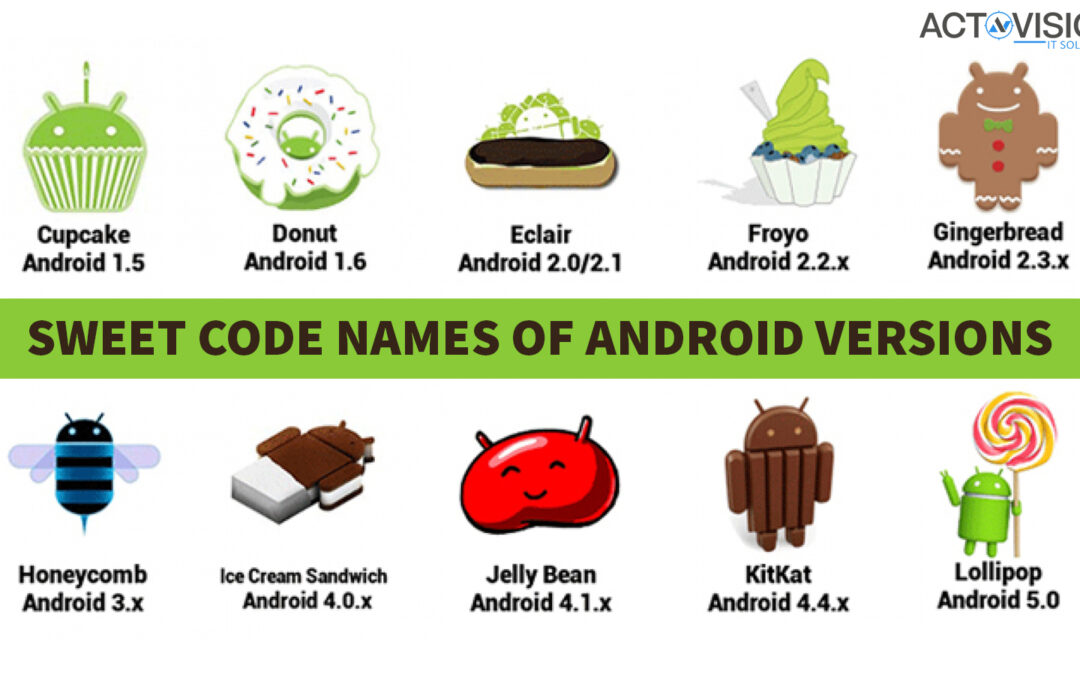by actovision | Feb 23, 2022 | Social Media Marketing
Social media marketing will continue to evolve in the next 5 years, with many new strategies and tactics coming out of the woodwork to keep up with the ever-changing online landscape. In 2022, social media marketing companies will need to be innovative, observant, and well-equipped to handle the shifting needs of their clients if they want to remain in business. The following are some trends that social media marketing experts will likely observe over the next few years.
Social Media Is Changing How We Interact
According to Forbes , social media has changed how we all interact and connect. People are becoming more emotionally dependent on social platforms, spending up to 25 hours per week interacting with friends. Users have also become more reliant on their smartphones, relying on them not only as communication devices but also as tools that keep them organized and connected while they go about their daily routines. Social media marketing companies will continue developing strategies in response to these changes, creating a cycle of evolution.
What The User Wants
The demand for social media marketing companies has grown tremendously over time, primarily because of a high demand from companies who are looking to cater to their customers. Considering that most people now use social media at least once a day, it is necessary to find professionals who can help you make your company popular on those platforms.
The Main Players Are Changing
Most social media marketing agencies focus on a single platform and are experts in that area, but in 2032 that won’t be enough. At some point there will be so many platforms to market on and target audiences with it would be impossible to specialize just in one. Social media marketing companies will start to merge their services, offering basic services like video editing, content writing, banner ad creation, etc. across every social network and message app.
New Platforms Are Emerging
New platforms emerge all of time, promising to completely revolutionize social media marketing. Like Friendster before it, these upstarts don’t always catch on (just look at MySpace). But that won’t stop marketers from trying to keep up with new platforms. As a result, it may be a while before they fully understand how they can best incorporate these new tools into their strategy.
User Behavior Keeps Changing
If there’s one rule of social media it’s that users change. How people use social media has continued to evolve, and in a few years will likely have changed significantly. What your audience is looking for today may not be relevant by 2022. What’s more, platforms continue to grow and change, as does how people are using them—and what we’re doing now doesn’t necessarily translate into what will work in a few years.
Stories Are Becoming More Popular Than Posts
In 2019, platforms like Instagram and Facebook started testing out stories that integrate your camera roll photos and videos. As a result, it’s becoming increasingly hard to tell where your photos end and someone else’s begins. This could mean it will be even more important than ever to tell good stories with pictures on social media—which is in line with how we already interact via these platforms.
The Digital Barriers Will Fall Away
One of my social media predictions is that we’ll see a radical shift in how businesses approach digital marketing. Instead of spending large amounts of money to reach more people, marketers will spend larger amounts of money (relative to today) to reach fewer people with better, more tailored content and products.
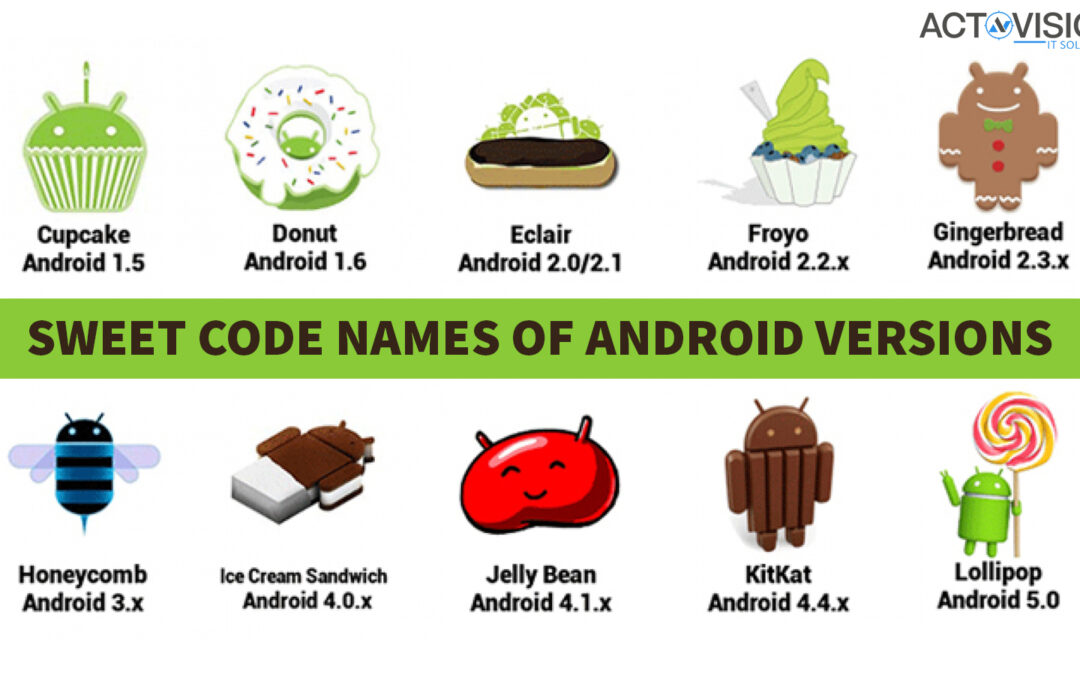
by actovision | Feb 20, 2022 | Mobile app Development
Sweet Code Names of Android Version:
Google’s Android division certainly has a sense of humor. It named all of its version codenames after desserts. Though the first version of the OS (1.0) that was publicly released in Sept. 2008 did not have a code name at all, either internally or publicly. According to Android engineer Jean-Baptiste Queru Android 1.1, released in Feb. 2009, didn’t have a public code name. However, it reportedly used the internal name “Petit four” while it was in development at Google. The name refers to a French dessert. The catchiest part is the Android version names go by dessert names and by alphabetical order for the most part. So let’s check out different versions of Android OS and the desserts associated with them.
Android 1.5: Cupcake
Technically Android 1.5 received its first official codename which was supposed to be version 1.2, but Google decided to make it a major revision and made it 1.5 instead. It added quite a few new features and improvements than previous ones such as the ability to upload videos to YouTube, a way for a phone’s screen display to automatically rotate to the right positions, and support for third-party keyboards.
Android 1.6: Donut
Android V1.6, codenamed “Donut,” was released in September 2009.The new features included support for carriers that used CDMA-based networks. This allowed Android phones to be sold by all carriers around the world. Other features included the introduction of the Quick Search Box, and quick toggling between the Camera, Camcorder, and Gallery to streamline the media-capture experience. Donut also introduced the Power Control widget for managing Wi-Fi, Bluetooth, GPS, etc.
Android 2.0 and 2.1: Eclair
Android 2.0 was released in October 2009. This version was the first to add text-to-speech support, and also introduced live wallpapers, multiple account support, and Google Maps navigation, among many other new features and improvements.
Android 2.2: Froyo
Android 2.2 Froyo officially launched in May 2010 abbreviation to frozen yogurt. Smartphones with Froyo installed could take advantage of several new features, including Wi-Fi mobile hotspot functions, push notifications via Android Cloud to Device Messaging (C2DM) service, flash support, and more.
Android 2.3, 2.4: Gingerbread
On December 6th, 2010, Google officially announced the first phone with Android OS 2.3 Gingerbread. Gingerbread made the Android experience simpler and faster for both users and developers. Gaming reached new heights, battery life lasted longer and NFC support spawned a whole new category of apps.
Android 3.0, 3.1, and 3.2: Honeycomb
Honeycomb was released in February 2011, and was rapidly followed by 3.1 and 3.2 in July and August of 2011. Honeycomb ushered in the era of tablets with a flexible interface design that showcases large imagery and seamless on-screen navigation.
Android 4.0: Ice Cream Sandwich
Ice Cream Sandwich was officially released in October 2011. It featured a new design and default font, as well as the ability to monitor and limit mobile data usage and other upgrades.
Android 4.1: Jelly Bean
Jelly Bean came out in 2012. Intelligence permeated all facets of Jelly Bean which ushered in the era of personalised mobile assistance with Google Now. It also made notifications more actionable and allowed one device to work for multiple user accounts.
Android 4.4: KitKat
Google announced that Android 4.4 would be named KitKat on September 3, 2013. Android KitKat helped you get things done with just the sound of your voice – just say “OK Google” to launch voice search, send a text, get directions or even play a song. And when you are hands on with your device, a new immersive design brings your content to centre stage. Android 4.4 takes system performance to an all-time high by optimising memory and improving your touchscreen so that it responds faster and more accurately than ever before. The new phone app automatically prioritises your contacts based on the people that you talk to the most. You can also search for nearby places and businesses, your contacts or people in your Google Apps domain. From apps like Quickoffice, you can open and save files on Google Drive, other cloud storage services or your device. And with quick access to recently used files, it’s easier than ever to send the file that you were just working on.
Android 5.0: Lollipop
Android arrives on screens big and small – from phones and tablets to watches, TVs and cars. Lollipop has a bold visual style and the fluid tactile response of Material Design. Lollipop also contains other UI improvements and has an excellent battery life on some devices.
Android 6.0: Marshmallow
Marshmallow was launched in the fall of 2015. Now there’s more to love about your mobile device: easy shortcuts to smart answers with Now on Tap, battery life that can last longer and new app permissions that give you more control. Android Marshmallow lets you define what you want to share and when. Turn permissions off at any time, too. Now you can skip the crazy passwords. The key is at hand. Your fingerprint unlocks your phone and lets you securely breeze through sign in, the Play Store and even in apps.
Android 7.0: Nougat
Version 7.0 of Google’s mobile operating system launched in the fall of 2016.Nougat’s many new features included better multi-tasking functions for the growing number of smartphones that have bigger displays, such as split-screen mode, along with quick switching between apps.
Android 8.0: Oreo
In March 2017, Google officially announced and released the first developer preview for Android O, also known as Android 8.0. In August, Google confirmed that Oreo would indeed be the public name for Android 8.0. Android Oreo packs in lots of visual changes to the Settings menu, along with native support for picture-in-picture mode, notification channels, new autofill APIs for better management of passwords and fill data, and much more.
Android P
Google recently released the first Android P Developer preview. There are a few features that make it stand out. Android P is likely to be released to the public this fall. The overall look and feel of Android P so far seems very familiar, coming from Google Pixel’s Android Oreo interface. Android P gives you everything you need to make your apps compatible and build for the next version of Android. It’s free, and you can get started right away just by downloading the Preview tools. The P Developer Preview includes everything you need to test your existing apps on a variety of screen sizes, network technologies, CPU/GPU chipsets, and hardware architectures.

by actovision | Feb 18, 2022 | Web Development
Web development is changing rapidly, and that’s only going to increase in the coming years as digital continues to advance in new and revolutionary ways. In 2022, it will be easier than ever to outsource web development so that you can spend more time focusing on core company functions or growing your customer base. But should you outsource web development? Will it be worth it? Let’s take a look at the possibilities and pitfalls of outsourcing web development in 2022 to see if it could be right for your business or not.
Top reasons why you should consider outsourcing web development
When you’re not a web developer, it can be a challenge to know where to start. This is why so many business owners outsource web development to freelancers. It simplifies things by freeing up time and providing expert advice and support when you need it most. If you’re unsure about outsourcing, here are just some of its benefits: Support: The biggest benefit that comes with outsourcing your web development work is support.
What You Need to Know When Choosing an Outsourcing Company
There are a lot of things to consider when outsourcing your web development, but there are three main factors you should keep an eye on: what services do they offer, who is their team, and where are they located. Each of these aspects will play a role in determining how successful your final product will be.
Guide on How to Choose a Web Developer
Whether you need to fill a position in your company or contract with a freelancer, it’s important to know how to choose a web developer. As someone who has worked as both an employee and an outsourced contractor, I’ve had experiences on both sides of these partnerships. Here are some things I’ve learned that will help you find quality web developers—and avoid any pitfalls along the way. Think Long-Term: Perhaps more than any other field, web development is prone to trends and fads. So when choosing a developer, first think about how long your partnership should last: Some projects require short-term support and others could benefit from an extended collaboration lasting for years.
Selecting an Offshore Team
When choosing an offshore team, it’s important to look for qualified developers with strong command of multiple programming languages and frameworks. With so many options available, you’ll want to ask them detailed questions about their experience with a variety of tools. Consider developing a long-term relationship with your developers: building trust and maintaining open communication can help keep costs down by preventing misunderstandings between parties.
5 Questions To Ask Yourself Before Outsourcing Web Development
(Before you read any further, I have a very important question for you. If you already have outsourced your web development or plan to do so in 2022, please stop reading and leave a comment. Thanks!) The purpose of outsourcing web development is to free up time from your day-to-day schedule so that you can focus on other areas of your business or spend more time with family/friends. But before you decide to hire an outsourcer, ask yourself these 5 questions first

by actovision | Feb 15, 2022 | Web Development
The digital era has changed how we interact with the world around us; businesses of all sizes are turning to websites to share their message and connect with customers who want quick access to information and an easy way to make purchases without having to step foot in a physical location. If you’re looking to start your own web development company, here are some steps you can take to make sure your vision becomes reality in no time at all.
Choosing Web Hosting Service
With multiple web hosting service providers available in today’s market, choosing one can be hard. Before you make any choice, ask your self these questions: What are my needs? How will I use my site? How much do I want to pay? Will I need professional help or want to be able to manage my own site? These are just some of many questions that can help determine which web hosting service is right for you.
The Basics of HTML
HTML (Hypertext Markup Language) is used to build Web pages. While HTML is not a programming language, it contains tags that are instructions telling web browsers how to display text and other content. Knowing HTML can come in handy when you need to make quick changes on your own website or if you’re thinking about becoming an independent contractor building websites for clients. Keep in mind that many web developers use programs like Dreamweaver and FrontPage as part of their workflow, so knowing HTML won’t be necessary.
The Basics of CSS
CSS is what makes your website look pretty. It is used by designers and programmers to define how different parts of a webpage are going to appear in terms of color, layout, size, etc. When you first start out with CSS, it can be very confusing—there are so many different properties and values that you can change! But once you learn what they all do and which ones go together well, it becomes fun (and easier!) to tweak your site’s appearance so that it matches your brand or identity.
Choosing the Right Theme for Your Site
Make sure you choose a theme that represents your brand and resonates with your target audience. Whether you want an e-commerce site, a blogging platform, or something else, evaluate different templates before you make your decision. It’s best to find one that suits both your needs and budget. An experienced web development company can help you decide what would work best for your type of business. They can also help design it for you if needed!
Considerations in Web Design and Development
As technology evolves, so does our need for websites that are as dynamic and user-friendly as possible. Web development companies will have to consider how users and search engines interact with websites of tomorrow.
Common Mistakes in Web Design and Development
The Internet has been around long enough that you would think most people would know what web development is. But, judging by how often our clients come to us with common errors in web design and development, we’re guessing it’s still not as clear as it could be. Here are three of our biggest pet peeves. If you want your site to be top-notch, make sure they aren’t present on your own project!

by actovision | Feb 10, 2022 | SEO
What does success look like in the world of search engine optimization? If you asked around, you’d likely get dozens of different answers. Some people would point to traffic as the primary goal; others might say that sales or leads are the most important thing. For our purposes, we’re going to take a look at five (5) common factors shared by successful SEO agencies in 2022, so that you can make sure your business is on the right track this year and in years to come.
What Are Some Good Reasons to Work with the Best SEO Agency?
When it comes to your marketing dollars, it’s probably a good idea to work with one of, if not the best, SEO agencies. Here are five reasons why…
What if I Don’t Want to Hire an Agency?
Building a search-optimized website is an immensely complex task. One way to gain some of that expertise yourself is to use free tools, such as Google Webmaster Tools and Bing Webmaster Tools, which give you information about your own site’s ranking performance. You can also hire outside help, but doing so can be expensive. A common choice is hiring an independent contractor or freelancer to manage your SEO efforts on a per-project basis. Freelancers are typically cheaper than full-time employees (although you have less legal recourse if something goes wrong), but they won’t provide all of their time exclusively to your project, so they might not be able to deliver results as quickly as an agency would.
How to Structure my Website so that it can be Indexed by Google by 2022?
Nowadays, it seems every single business needs a website. By 2022, most businesses will have a website and many consumers will be online as well. In fact, Google predicts there will be around three billion internet users by that year. Naturally, you want your site to be indexed by Google so you can rank high in search results—the first place people go when they want information on a topic or company. That means when people enter your keyword into their search engine of choice (likely Google), there’s a good chance your site will pop up somewhere near (or at) the top of their list. Nowadays, it seems every single business needs a website. By 2022, most businesses will have a website and many consumers will be online as well.
How do I Increase My Page Ranking without Using any Black Hat Techniques?
The Internet is changing quickly, and that means it’s up to you to change with it. The best way to stay on top of search engine optimization (SEO) is to keep an eye on search engine news, trends, and changes. Following relevant hashtags can help you see what’s important to your industry’s online community. Use these tools and resources when planning your strategy: The Google Search Console, Moz Open Site Explorer, backlink checking tools like Ahrefs or Majestic, keyword research tools like Keyword Planner or Ubersuggest; Social Mention; Google Trends; Google Correlate; SERP Checker.
How does AI Affect My Online Marketing Strategy?
The most successful online marketers will be those who take advantage of AI to streamline and expand their marketing efforts. By understanding what AI can do for your brand, you’ll be able to use its tools to gain more customers and improve your business’s reputation. Learn more here!