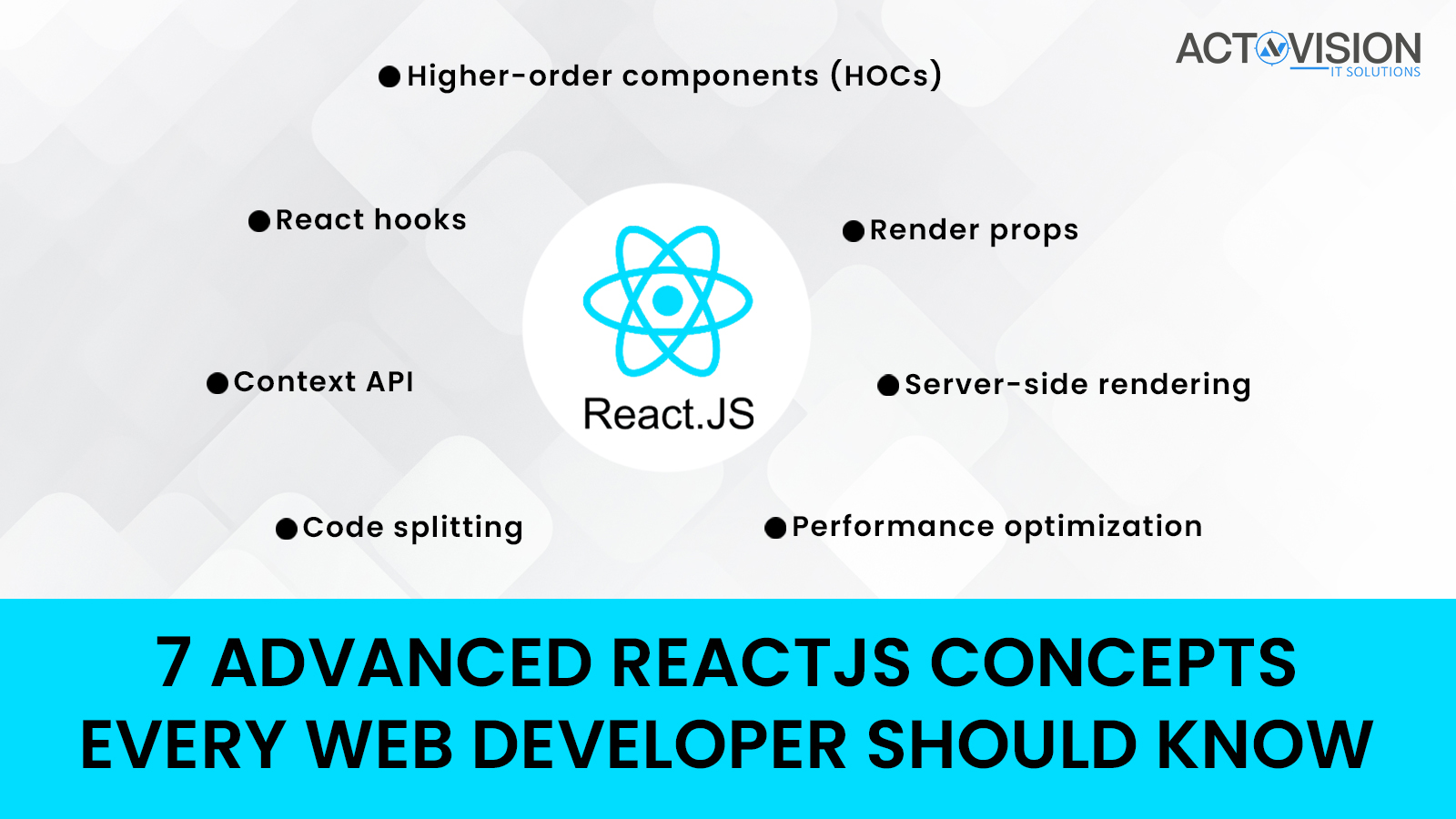Are you a web developer looking to learn the best techniques for creating React applications? If so, then you’ve come to the right place. In this blog post, we will be discussing seven advanced concepts in ReactJS that every web developer should know. From using Hooks and Context API to managing your application’s state, these ReactJS concepts are essential for any web developer looking to create modern applications. We’ll be exploring each concept in detail, so get ready to take your ReactJS knowledge to the next level.
1) What are ReactJS Hooks?
ReactJS Hooks are a new feature introduced in React 16.8 that allow developers to use state and other features of React without writing a class. Hooks let you use state and other React features without writing a class. It’s a way to use React features without having to write a class-based component. Hooks allow you to write functional components instead of traditional class-based components.
Hooks allow you to access the state and lifecycle methods from within the functional components. This means that with hooks, you can manage the state and lifecycle of your components directly from within the function, rather than creating a class for each component and managing the state from the class. This makes writing code much easier and allows for a much more flexible approach when coding your applications.
Hooks also allow you to share logic between components, which means that you can easily reuse code across your application. They also allow for better code organization, as you can group together functions related to specific tasks into one file, rather than having multiple files for each task.
Overall, ReactJS Hooks are an incredibly powerful tool that allows developers to write cleaner, more organized code while still taking advantage of all the features of React.
2) What is the Context API?
The Context API is a powerful feature of React that allows developers to access and manipulate data from anywhere in their application. It enables the passing of data from one component to another without needing to pass it through props or write complex component hierarchies. The Context API allows for more efficient communication between components, thus making application development faster and more efficient.
The Context API was first introduced in React 16.3 and since then it has become increasingly popular among developers due to its ease of use and efficiency. The main purpose of the Context API is to allow data to be shared between components without the need for passing props or creating component hierarchies. With the Context API, you can define a provider and consumer component, and any other component within the provider component will have access to the data that the provider component contains.
At its core, the Context API works by allowing developers to create a context object that stores data and exposes methods that allow data to be modified. This context object is then passed as a prop to a component that serves as a provider and is accessed via a consumer component. All components within the provider component will have access to the context object that it contains, so any changes made to the context object will be reflected throughout the application.
Overall, the Context API is a powerful tool for managing data in React applications. It provides a simple and efficient way for data to be shared between components, making application development faster and more efficient.
3) How to use memoization with React?
Memoization is a performance optimization technique in programming that allows you to store the results of expensive computations and return them quickly upon subsequent calls. Memoization can be used with React to improve the performance of components by caching their return values and only recalculating them when the underlying data has changed.
To use memoization with React, we can use the useMemo Hook. The useMemo Hook takes in two arguments: a function and an array of dependencies. The first argument is the function that will be memoized, and the second argument is an array of dependencies that the memoized value should be recomputed if any of them change.
When the useMemo hook is called, it will check if any of the dependencies have changed since the last time it was called. If not, it will return the cached value from the last call. If any of the dependencies have changed, the function passed in as the first argument will be called, and its return value will be cached and returned.
Using the useMemo hook can help improve performance by only re-computing a value when necessary, allowing us to avoid unnecessary re-calculations of values that have not changed. This can be particularly useful in situations where a component’s render function is called many times and needs to re-compute values with each render, such as when dealing with expensive calculations or making API calls.
4) What are higher-order components?
Higher-order components (HOCs) are powerful tools in the ReactJS library that allow developers to reuse and abstract common patterns across their applications. HOCs are functions that take a component as an argument and return a new, enhanced component. They are used to add additional logic and functionality to existing components.
The most basic example of a higher-order component is one which wraps a component with extra props or state. This allows you to pass data down from a parent component to a child component without needing to manually pass each prop. It also allows you to add lifecycle methods or event handlers to existing components, creating custom components for different contexts or use cases.
Higher-order components can also be used to apply generic logic or styling across multiple components. For example, you can use a higher-order component to add a loading indicator to any component that is waiting for data from an API. HOCs can also be used to enhance existing components with third-party libraries, such as adding React Router or Redux to a component.
In short, higher-order components are a powerful tool in ReactJS that can make your code more efficient and modular. By taking advantage of these components, you can reduce repetition and complexity in your codebase while also improving readability and maintainability.
5) How to use the ErrorBoundary Component?
The ErrorBoundary Component is a higher-order component (HOC) that wraps around a React component to catch errors that may occur while the component is rendering. This is helpful for identifying and handling unexpected errors, allowing your application to continue running instead of crashing.
ErrorBoundaries are easy to use. All you have to do is import the component into your project and then wrap it around the component you want to protect. The ErrorBoundary will then catch any errors that occur during the rendering of the component and you can use a try-catch block to handle the errors accordingly.
For example, let’s say we have a component called MyComponent. We want to protect it from errors so we wrap it in an ErrorBoundary like this:
We can also add custom error handling logic by defining a method called “componentDidCatch” inside the ErrorBoundary component. This method will be triggered when an error occurs and can be used to perform custom error handling logic, such as logging the error or displaying an error message to the user.
Using the ErrorBoundary Component is a great way to handle unexpected errors and make sure your application keeps running smoothly. It’s easy to use and can help you debug problems more quickly.
6) What are react-router and react-router-dom?
React Router and React Router DOM are libraries that allow developers to create routes in React apps. React Router provides a set of components that help developers manage and navigate between different views in an application. React Router DOM is the DOM bindings for React Router, which allows developers to use the browser’s history API to control navigation in their apps.
React Router is used for routing between pages and view components, providing developers with the tools needed to create and maintain complex routes. By using React Router, developers can create different routes for different page views in their applications, allowing them to customize the URL for each page. This helps with SEO, as well as making navigation more intuitive for users.
React Router also provides functionality for redirecting from one route to another, as well as protecting certain routes from being accessed by unauthorized users. This can be used to secure sensitive pages in an application, such as a user profile or an administrative dashboard.
React Router DOM allows developers to use the browser’s history API to control navigation within their applications. This allows developers to create dynamic URLs that are specific to each view in their application. This makes it easier for users to navigate through the app and improves the overall user experience.
In summary, React Router and React Router DOM provide developers with a powerful set of tools for creating complex routes and controlling navigation within their applications. These libraries are essential for creating rich web experiences that are intuitive and easy to use.
7) How to use styled-components in React?
Styled-components is a great library for styling components in React. It is built on top of Emotion, which provides powerful styling capabilities. With styled-components, developers can create and maintain component-based styling that is consistent across the application. This helps to ensure a consistent look and feel across the application and makes it easier to keep track of styles.
To get started with styled-components in React, you will need to install the package. Once the package is installed, you will be able to import styled-components into your React components and start creating stylish components.
Using styled-components in React is very easy as you can use JavaScript to create custom styles. You can create complex styles with various media queries, animations, and other features easily.
Styled-components also allows you to pass props to your components and make them dynamic. For example, you can easily style buttons based on the size of their contents or adjust fonts based on the current language.
With styled-components, it is also possible to create global styles. This means that you can create style rules that are applied to all components in your application, no matter where they are located. This makes it much easier to maintain consistent design across your app.
Finally, styled-components makes it easy to share components between projects and developers. With a single import, components can be shared across multiple applications and environments quickly and easily.
In conclusion, styled-components provide a powerful and flexible way to style React components. They are easy to install and use, and they allow developers to quickly create complex styles that are reusable across projects and platforms. If you’re looking for a way to easily style React components, then styled-components is a great choice.