Tips for Creating Engaging Content on Social Media

Creating engaging content for social media can be a challenge, but it doesn’t have to be. With the right strategy, creating content that resonates with your followers can be easier than you think. In this blog post, we’ll provide tips and techniques to help you maximize engagement on social media platforms. We’ll cover topics such […]
Branding Beyond Your Logo: Why Brand Consistency is Essential

When it comes to building a successful brand, consistency is key. Without it, potential customers may find it hard to identify and connect with your brand. That’s why it’s important to create a unified message and a consistent look and feel across all aspects of your branding, from logo design to website design to advertising […]
Small Business Social Media Marketing: Top Tips to Boost Engagement

As a small business, it’s important to stay ahead of the competition and build strong relationships with your customers. Social media marketing is an effective way to reach out to potential and existing customers, but it can be difficult to know how to make the most of it. In this blog post, we’ll provide you […]
The Revolution of Ecommerce with Ai: A New Era in Retail

The world of ecommerce is on the cusp of a revolution. With the rise of artificial intelligence, businesses are now able to automate more of their processes and provide customers with an unparalleled level of convenience. By leveraging AI-powered technologies such as natural language processing, machine learning, and predictive analytics, retailers are able to provide […]
Boosting Your Business Website with Content Marketing

Content marketing is an increasingly important factor in developing and sustaining a successful business website. In today’s digital world, having great content can be the difference between success and failure. With content marketing, you can increase your website’s visibility and drive more traffic, leads, and conversions. This blog post will explore how you can use […]
Step-by-Step Guide to Technical SEO for Your Website

Search engine optimization is a key part of any website’s success. It helps you reach more users, increase organic traffic, and rank higher in search engine results. However, if you want to maximize the effectiveness of your SEO approach, you must examine the technical components of your website. In this step-by-step guide to technical SEO […]
How Combining CRM and Marketing Automation Boosts ROI
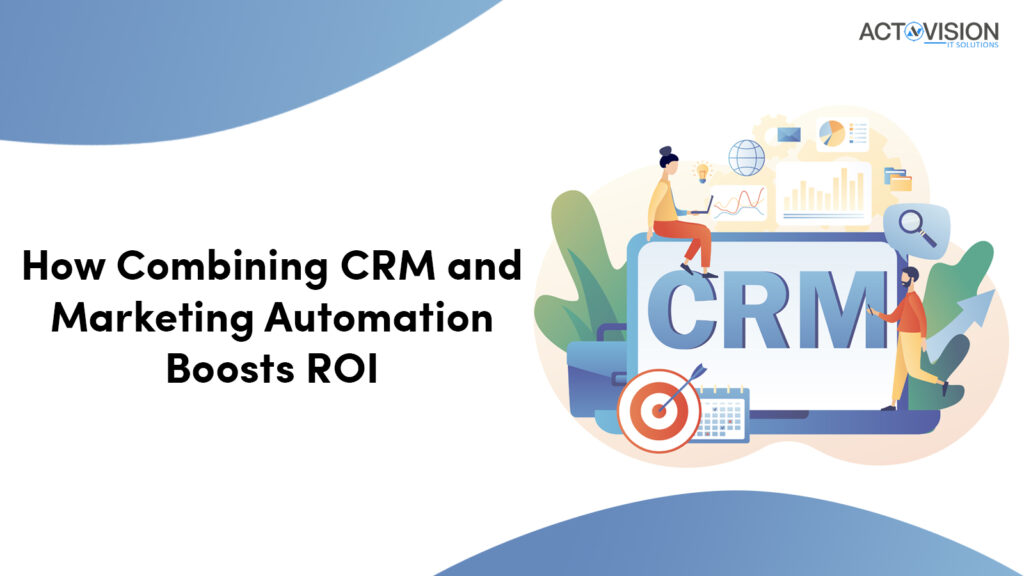
Are you seeking for strategies to improve your company’s return on investment? A potent approach to accomplish this is by integrating marketing automation with CRM solutions. You may streamline your sales and marketing activities, lower operating expenses, and boost customer satisfaction by combining the benefits of both systems. We’ll talk about how merging CRM and […]
Creating Engaging Social Media Content to Attract and Retain Followers

Creating engaging social media content is an essential part of any successful digital marketing strategy. It’s not enough to just post content and hope for the best. You need to put thought into the type of content you are creating, how often you post, and how you can keep your followers engaged with your content. […]
The Ultimate Guide to Performing Keyword Research for SEO

Are you trying to drive more traffic to your website? If so, keyword research is an essential part of any successful SEO strategy. With the right keywords, you can increase your search engine rankings and attract more potential customers. But how do you find the right keywords? That’s where this guide comes in. We’ll show […]
A Simple Guide to Understanding Social Media Algorithms and Boosting Your Visibility
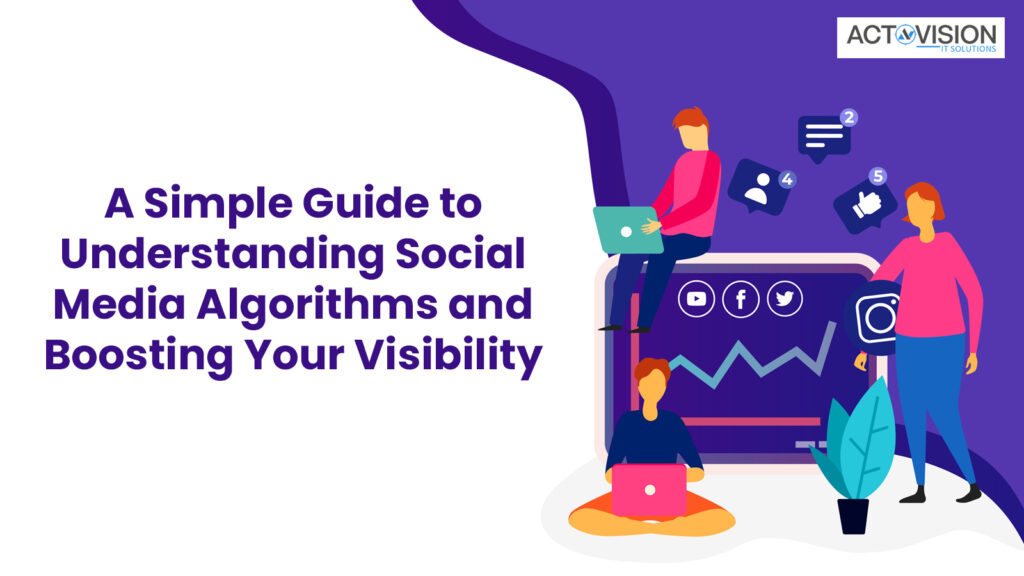
Are you tired of trying to keep up with the ever-changing world of social media algorithms? If so, you’re not alone! While it may seem daunting, understanding how social media algorithms work is essential for boosting your visibility and engaging with your audience. In this blog post, we’ll provide a simple guide to understanding social […]





