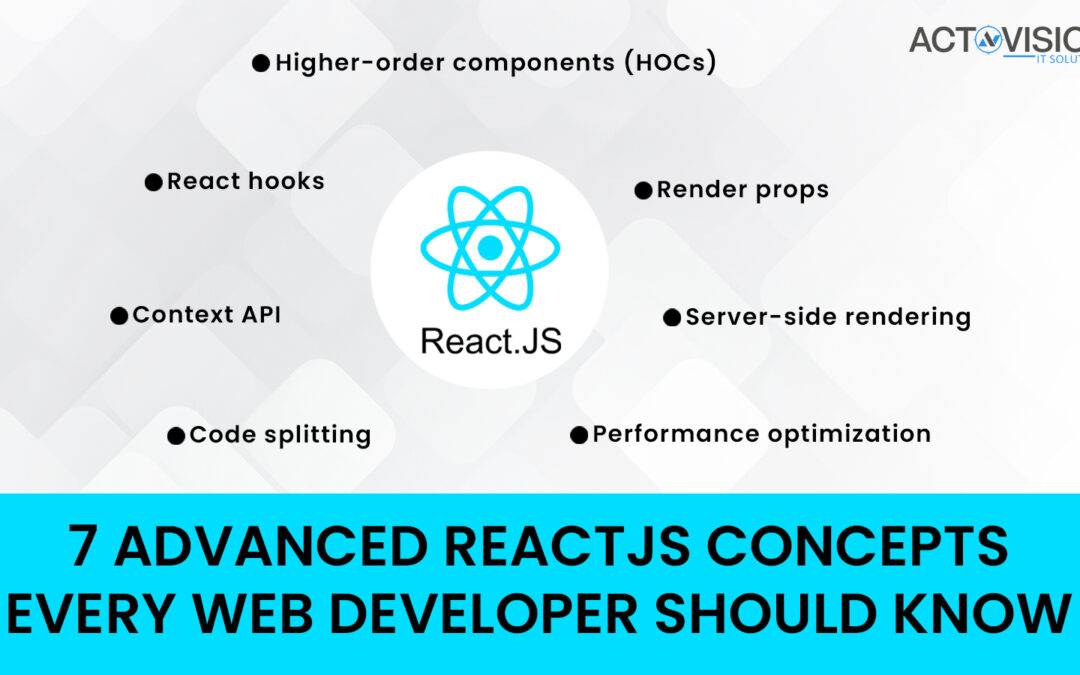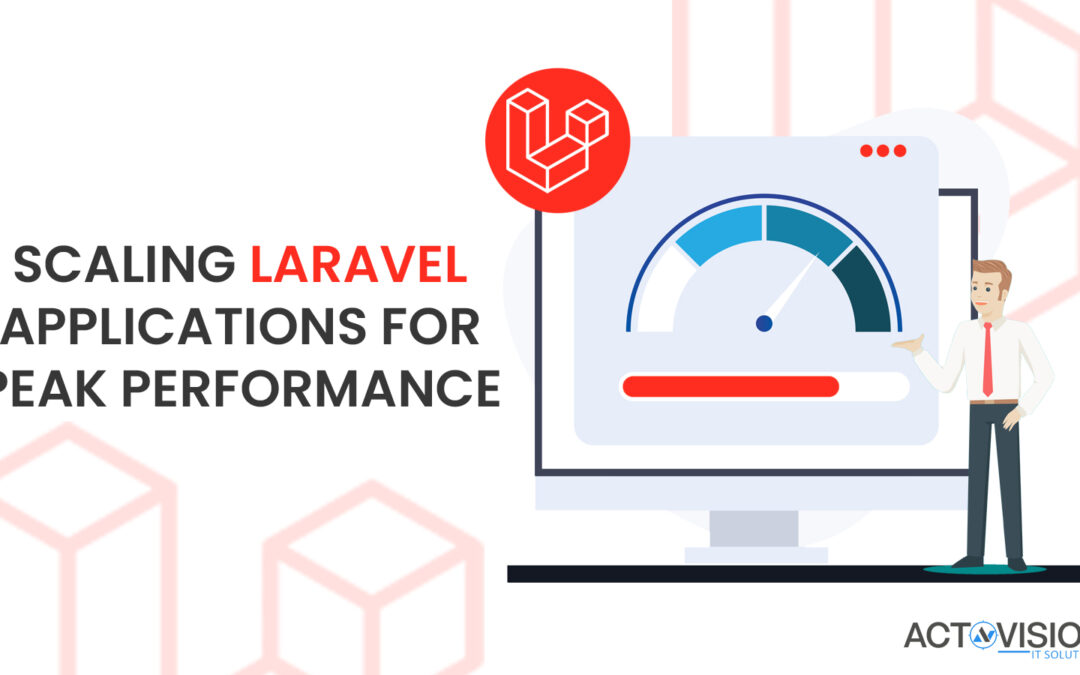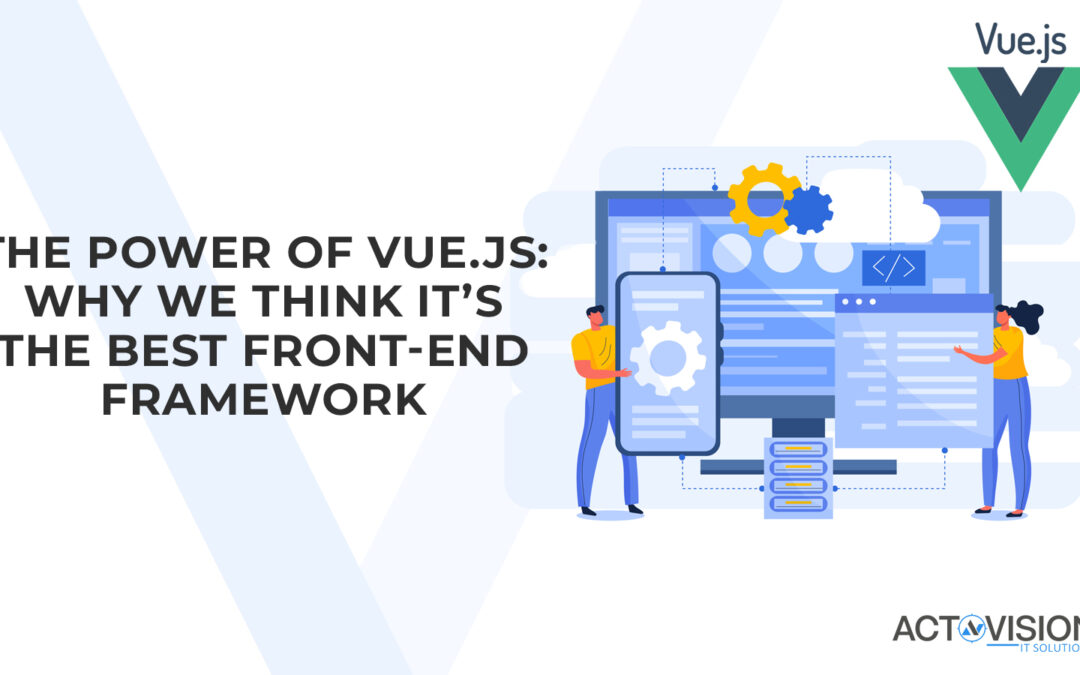by actovision | Mar 7, 2023 | Web Development
Are you a web developer looking for ways to secure your PHP website? If so, you’ve come to the right place! In this blog post, we will discuss some of the best practices for PHP web development, as well as some tips and tricks to help you better secure your website. From creating strong passwords to utilizing encryption techniques, there are plenty of steps you can take to ensure your website remains secure. Read on to learn more!
Don’t Use Unsafe Functions
Unsafe functions are functions which can open up your website to potential attacks and vulnerabilities. Examples of unsafe functions include the PHP exec() function, which allows arbitrary commands to be executed on the server, and the PHP eval() function, which allows code to be executed on the server. Additionally, functions such as fopen(), fread(), fwrite() and system() are also considered unsafe.
It is best practice to avoid using any of these functions whenever possible as they can open up your website to potential malicious actors. If you must use these functions for some reason, then it is important to ensure that proper security measures are taken. This includes validating all input that is passed through the function, using prepared statements and escaping output.
Sanitize All Input
One of the most important steps to secure your PHP website is to ensure all input is sanitized before use. Sanitizing input means stripping out any characters or content that could be used to launch a malicious attack on your site. This includes HTML tags, script tags, and any other potentially harmful code.
To do this, you should first determine what type of input your web application requires. Once you have determined this, you can then create a list of accepted characters, such as alphanumeric characters, which will be allowed in the input field. All other characters should be removed using the built-in PHP functions for filtering strings. You can also add extra measures such as regular expressions for even further protection.
It is also a good idea to check the length of the input to make sure it does not exceed an expected limit. This prevents someone from entering an abnormally long string of characters, which could lead to an attack.
Finally, once you have filtered and validated the data, you should store it in a secure database or file system, where it can only be accessed by authorized users.
By taking the necessary steps to sanitize all input before use, you can help ensure your website remains safe and secure from malicious attacks.
Use Prepared Statements
Prepared statements are an essential part of secure PHP development. A prepared statement is a pre-compiled SQL query that is sent to the database server separately from any parameters. This ensures that all user input is handled safely and correctly, and prevents malicious code from being injected into the database.
Prepared statements also improve performance as the SQL query does not need to be compiled and optimized every time it is executed. Additionally, prepared statements can help reduce the amount of redundant code in your application.
To use prepared statements in your code, use the prepare() method of the database connection object:
$dbconn = new mysqli();
$stmt = $dbconn->prepare(“SELECT * FROM users WHERE user_id = ?”);
Then bind the parameters to the query using the bind_param() method:
$user_id = $_GET[‘user_id’];
Finally, execute the prepared statement:
Using prepared statements will help ensure that your web application is safe from SQL injection attacks. If you are using a framework such as Laravel or Symfony, then it will likely provide methods for using prepared statements as well.
Escape Output
One of the most important aspects of PHP web development security is escaping output. Escaping output means that any data sent to the browser should be converted into a format that is safe for display. This means that any potentially dangerous characters such as HTML tags and JavaScript code should be converted into harmless character entities or encoded before being sent to the user.
This can be done by using the appropriate functions provided by PHP. The two main functions used to escape output are htmlspecialchars() and htmlentities(). The htmlspecialchars() function converts special characters such as < and > into their HTML entity equivalents < and > respectively. The htmlentities() function also converts these characters but also encodes other characters such as quotes (“,’) and ampersands (&).
It’s important to remember that these functions must be used on all user input and on all output sent to the browser. Failing to do so could lead to a malicious script injection attack, which could compromise the security of your website.
Use a Framework
When it comes to web development, using a framework can be a great way to ensure that your code is secure and that your website is up-to-date with the latest security protocols. Frameworks are a set of tools, libraries, and components that can help you quickly and easily create robust websites without having to reinvent the wheel.
Frameworks are designed to help protect against common web vulnerabilities such as SQL injection, cross-site scripting (XSS) attacks, and insecure data storage. They often come with built-in security features such as input validation, session management, encryption, and authentication. By using a framework, you can help ensure that your code is more secure and less prone to exploits.
In addition to helping you keep your code secure, frameworks can also help you quickly and easily develop complex applications with minimal effort. Instead of writing all the code yourself, you can use the frameworks’ libraries and modules to create applications quickly and with fewer lines of code. This reduces development time and helps you focus on more important tasks, such as security.
Overall, frameworks are an excellent choice for any PHP web development project. Not only do they help you keep your code secure, but they also help reduce development time. So if you’re looking to quickly and securely develop a website or application, make sure to use a framework.
Keep Your Software Up-To-Date
One of the most important best practices to ensure the security of your PHP website is to keep your software up-to-date. Outdated software can be an open door for hackers and malicious attackers, as they will be able to take advantage of any known vulnerabilities in the system.
To help protect your website from any potential threats, it’s important to always keep the software and plugins used on your website up-to-date. This includes updating your operating system, web server software, PHP version, database server software, and any third-party applications or plugins you may have installed.
It’s also a good idea to set up automatic updates for your software and plugins whenever possible. This way, you can be sure that your website is always running the latest version of its components. Additionally, make sure you check for any security patches or bug fixes that may have been released since the last update.
Lastly, consider setting up a monitoring system so that you are alerted when there are new updates available for your website. This can help you stay on top of any potential security threats.
By following these simple tips, you can help keep your PHP website secure and free from malicious attackers.
Use a Web Application Firewall
A Web Application Firewall (WAF) is a powerful tool that can help protect your PHP website from malicious attacks. A WAF can filter incoming HTTP requests and block malicious requests, including SQL injection attempts, cross-site scripting (XSS), remote file inclusion (RFI), and more. It also provides an extra layer of security by detecting and blocking known attacks, as well as unknown threats.
The main benefit of using a WAF is that it can identify and stop malicious traffic before it reaches your application. This reduces the chances of your website being compromised by malicious actors. Additionally, the WAF can alert you to suspicious activity, enabling you to respond quickly to potential threats.
When setting up a WAF for your PHP website, make sure you configure the rules correctly. You should also be aware of any false positives or false negatives that may be triggered by the WAF, so that you can adjust the rules accordingly. Finally, consider whether a cloud-based WAF would be beneficial, as this type of solution may provide additional protection from distributed denial of service (DDoS) attacks.

by actovision | Mar 2, 2023 | Uncategorized, Web Development
Event-driven programming is a popular and powerful programming model used to create applications that are reactive to user interactions and other events. Node.js is a popular platform for developing applications with event-driven programming. In this blog post, we’ll look at what event-driven programming is, how it applies to Node.js, and why it’s such a powerful tool for application development. By the end of this post, you’ll have a better understanding of Node.js and event-driven programming and why it’s a great choice for your next project.
Event-driven programming is a programming paradigm in which the flow of the program is determined by events or user interactions. In event-driven programming, code is written to react to certain events, such as a mouse click or key press. The code will then execute the desired action when the event is triggered. This type of programming is commonly used in graphical user interfaces (GUIs) and is an important part of modern web development.
Node.js is a server-side JavaScript runtime environment built on the open source V8 engine. It uses an event-driven, non-blocking I/O model that makes it lightweight and efficient. Node.js is often used for real-time applications such as chat, gaming, and more.
The primary benefit of using event-driven programming in Node.js is that it allows developers to write programs that respond quickly to user input and can process multiple requests simultaneously. The event loop in Node.js is responsible for monitoring and responding to events as they occur. The event loop will wait for an event to occur and then call the appropriate callback function or event handler to handle it.
Since Node.js utilizes an asynchronous programming model, it is able to handle multiple concurrent operations without having to block or wait for the completion of one before starting another. This makes Node.js highly efficient and allows for faster response times.
How Node.js Uses Event-Driven Programming
Node.js is a popular server-side JavaScript platform that is designed to execute event-driven programming. At its core, Node.js implements an event loop which is responsible for the execution of asynchronous functions. Node.js uses an event-driven programming model, meaning that its design focuses on events being triggered by user interactions with the system.
In Node.js, events are triggered when a client sends a request to the server. The server will then process the request and generate a response based on what the user requested. In order to do this, Node.js uses an event loop which continuously listens for incoming requests from the client. When an event is triggered, Node.js will then execute a callback function associated with the event in order to provide the desired output.
Event-driven programming allows Node.js to scale easily, meaning it can handle multiple simultaneous requests without any significant performance degradation. Additionally, this type of programming allows for asynchronous execution of code, meaning that each event can be handled independently, without waiting for other requests or events to finish executing. This makes Node.js a great choice for web applications that need to handle many concurrent requests or require fast response times.
The Benefits of Event-Driven Programming
Event-driven programming provides a variety of advantages over traditional programming. As the name implies, event-driven programming relies on events, or triggers, to determine when and how a program should run. This makes it easy to create programs that are reactive and responsive to user input.
The biggest advantage of event-driven programming is its scalability. Event-driven applications can easily scale up or down as needed, without requiring the developer to re-write code. This makes event-driven programming a great option for applications that may experience changes in usage or need to be adapted to new technologies quickly.
Another benefit of event-driven programming is its speed. Programs can react to user input almost immediately, without having to wait for the entire program to run through every line of code. This allows for quick and efficient user interactions.
Finally, event-driven programming offers a degree of modularity and separation of concerns. Each piece of the program is responsible for only its own events, meaning that bugs and errors can be isolated more easily. This makes event-driven programming much easier to debug than traditional programming methods.
Overall, event-driven programming offers numerous benefits over traditional programming. Its scalability, speed, and modularity make it an ideal choice for applications that need to respond quickly and efficiently to user input. Node.js provides an excellent platform for developers to take advantage of these benefits.
The Drawbacks of Event-Driven Programming
Although event-driven programming offers numerous advantages, it also has its drawbacks. For example, it can be difficult to debug an application that relies on events and callbacks. This is because if there are errors, it’s hard to determine where the problem lies and how it happened. Additionally, writing code in this style can make it difficult for other developers to read, understand, and modify the code.
Another issue with event-driven programming is that if a developer does not carefully consider the order of operations, unexpected results can occur. This can be especially difficult when dealing with multiple asynchronous processes.
Finally, coding in this way can be challenging for new developers who are used to coding with traditional programming styles. As such, it can take some time for developers to become familiar with this way of coding.
Ultimately, event-driven programming is a powerful technique that enables applications to quickly respond to user input. However, if not handled correctly, it can lead to unexpected errors and code that is difficult to debug and maintain. As such, developers should carefully weigh the benefits and drawbacks of event-driven programming when deciding whether or not to use it in their applications.
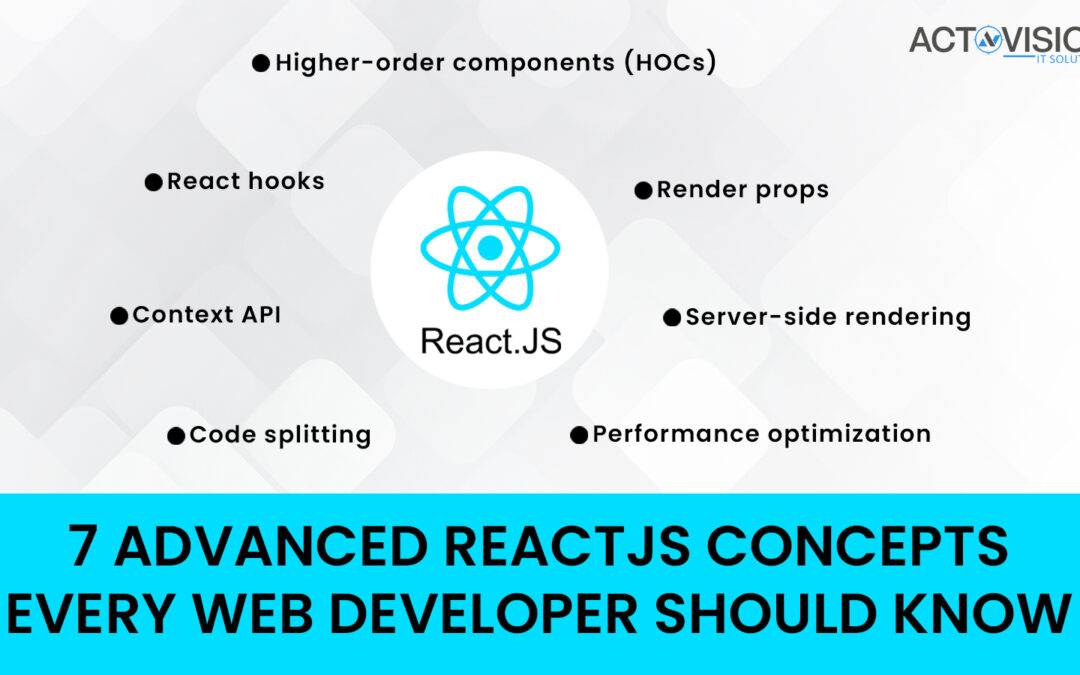
by actovision | Feb 24, 2023 | Web Development
Are you a web developer looking to learn the best techniques for creating React applications? If so, then you’ve come to the right place. In this blog post, we will be discussing seven advanced concepts in ReactJS that every web developer should know. From using Hooks and Context API to managing your application’s state, these ReactJS concepts are essential for any web developer looking to create modern applications. We’ll be exploring each concept in detail, so get ready to take your ReactJS knowledge to the next level.
1) What are ReactJS Hooks?
ReactJS Hooks are a new feature introduced in React 16.8 that allow developers to use state and other features of React without writing a class. Hooks let you use state and other React features without writing a class. It’s a way to use React features without having to write a class-based component. Hooks allow you to write functional components instead of traditional class-based components.
Hooks allow you to access the state and lifecycle methods from within the functional components. This means that with hooks, you can manage the state and lifecycle of your components directly from within the function, rather than creating a class for each component and managing the state from the class. This makes writing code much easier and allows for a much more flexible approach when coding your applications.
Hooks also allow you to share logic between components, which means that you can easily reuse code across your application. They also allow for better code organization, as you can group together functions related to specific tasks into one file, rather than having multiple files for each task.
Overall, ReactJS Hooks are an incredibly powerful tool that allows developers to write cleaner, more organized code while still taking advantage of all the features of React.
2) What is the Context API?
The Context API is a powerful feature of React that allows developers to access and manipulate data from anywhere in their application. It enables the passing of data from one component to another without needing to pass it through props or write complex component hierarchies. The Context API allows for more efficient communication between components, thus making application development faster and more efficient.
The Context API was first introduced in React 16.3 and since then it has become increasingly popular among developers due to its ease of use and efficiency. The main purpose of the Context API is to allow data to be shared between components without the need for passing props or creating component hierarchies. With the Context API, you can define a provider and consumer component, and any other component within the provider component will have access to the data that the provider component contains.
At its core, the Context API works by allowing developers to create a context object that stores data and exposes methods that allow data to be modified. This context object is then passed as a prop to a component that serves as a provider and is accessed via a consumer component. All components within the provider component will have access to the context object that it contains, so any changes made to the context object will be reflected throughout the application.
Overall, the Context API is a powerful tool for managing data in React applications. It provides a simple and efficient way for data to be shared between components, making application development faster and more efficient.
3) How to use memoization with React?
Memoization is a performance optimization technique in programming that allows you to store the results of expensive computations and return them quickly upon subsequent calls. Memoization can be used with React to improve the performance of components by caching their return values and only recalculating them when the underlying data has changed.
To use memoization with React, we can use the useMemo Hook. The useMemo Hook takes in two arguments: a function and an array of dependencies. The first argument is the function that will be memoized, and the second argument is an array of dependencies that the memoized value should be recomputed if any of them change.
When the useMemo hook is called, it will check if any of the dependencies have changed since the last time it was called. If not, it will return the cached value from the last call. If any of the dependencies have changed, the function passed in as the first argument will be called, and its return value will be cached and returned.
Using the useMemo hook can help improve performance by only re-computing a value when necessary, allowing us to avoid unnecessary re-calculations of values that have not changed. This can be particularly useful in situations where a component’s render function is called many times and needs to re-compute values with each render, such as when dealing with expensive calculations or making API calls.
4) What are higher-order components?
Higher-order components (HOCs) are powerful tools in the ReactJS library that allow developers to reuse and abstract common patterns across their applications. HOCs are functions that take a component as an argument and return a new, enhanced component. They are used to add additional logic and functionality to existing components.
The most basic example of a higher-order component is one which wraps a component with extra props or state. This allows you to pass data down from a parent component to a child component without needing to manually pass each prop. It also allows you to add lifecycle methods or event handlers to existing components, creating custom components for different contexts or use cases.
Higher-order components can also be used to apply generic logic or styling across multiple components. For example, you can use a higher-order component to add a loading indicator to any component that is waiting for data from an API. HOCs can also be used to enhance existing components with third-party libraries, such as adding React Router or Redux to a component.
In short, higher-order components are a powerful tool in ReactJS that can make your code more efficient and modular. By taking advantage of these components, you can reduce repetition and complexity in your codebase while also improving readability and maintainability.
5) How to use the ErrorBoundary Component?
The ErrorBoundary Component is a higher-order component (HOC) that wraps around a React component to catch errors that may occur while the component is rendering. This is helpful for identifying and handling unexpected errors, allowing your application to continue running instead of crashing.
ErrorBoundaries are easy to use. All you have to do is import the component into your project and then wrap it around the component you want to protect. The ErrorBoundary will then catch any errors that occur during the rendering of the component and you can use a try-catch block to handle the errors accordingly.
For example, let’s say we have a component called MyComponent. We want to protect it from errors so we wrap it in an ErrorBoundary like this:
We can also add custom error handling logic by defining a method called “componentDidCatch” inside the ErrorBoundary component. This method will be triggered when an error occurs and can be used to perform custom error handling logic, such as logging the error or displaying an error message to the user.
Using the ErrorBoundary Component is a great way to handle unexpected errors and make sure your application keeps running smoothly. It’s easy to use and can help you debug problems more quickly.
6) What are react-router and react-router-dom?
React Router and React Router DOM are libraries that allow developers to create routes in React apps. React Router provides a set of components that help developers manage and navigate between different views in an application. React Router DOM is the DOM bindings for React Router, which allows developers to use the browser’s history API to control navigation in their apps.
React Router is used for routing between pages and view components, providing developers with the tools needed to create and maintain complex routes. By using React Router, developers can create different routes for different page views in their applications, allowing them to customize the URL for each page. This helps with SEO, as well as making navigation more intuitive for users.
React Router also provides functionality for redirecting from one route to another, as well as protecting certain routes from being accessed by unauthorized users. This can be used to secure sensitive pages in an application, such as a user profile or an administrative dashboard.
React Router DOM allows developers to use the browser’s history API to control navigation within their applications. This allows developers to create dynamic URLs that are specific to each view in their application. This makes it easier for users to navigate through the app and improves the overall user experience.
In summary, React Router and React Router DOM provide developers with a powerful set of tools for creating complex routes and controlling navigation within their applications. These libraries are essential for creating rich web experiences that are intuitive and easy to use.
7) How to use styled-components in React?
Styled-components is a great library for styling components in React. It is built on top of Emotion, which provides powerful styling capabilities. With styled-components, developers can create and maintain component-based styling that is consistent across the application. This helps to ensure a consistent look and feel across the application and makes it easier to keep track of styles.
To get started with styled-components in React, you will need to install the package. Once the package is installed, you will be able to import styled-components into your React components and start creating stylish components.
Using styled-components in React is very easy as you can use JavaScript to create custom styles. You can create complex styles with various media queries, animations, and other features easily.
Styled-components also allows you to pass props to your components and make them dynamic. For example, you can easily style buttons based on the size of their contents or adjust fonts based on the current language.
With styled-components, it is also possible to create global styles. This means that you can create style rules that are applied to all components in your application, no matter where they are located. This makes it much easier to maintain consistent design across your app.
Finally, styled-components makes it easy to share components between projects and developers. With a single import, components can be shared across multiple applications and environments quickly and easily.
In conclusion, styled-components provide a powerful and flexible way to style React components. They are easy to install and use, and they allow developers to quickly create complex styles that are reusable across projects and platforms. If you’re looking for a way to easily style React components, then styled-components is a great choice.

by actovision | Feb 21, 2023 | Web Development
Are you new to ReactJS and looking for a way to easily implement routing for your application? If so, then look no further! In this post, we’ll discuss the basics of React Router, a popular library used for managing routes in React applications. We’ll explain the key concepts of React Router, provide an overview of its features, and provide a step-by-step guide on how to get started. With this guide, you’ll be up and running with React Router in no time!
What is React Router?
React Router is a library for routing in React applications. It enables developers to create single-page applications that mimic the behavior of multi-page applications by routing users between different pages or components. It allows developers to define routes and navigate through the app by transitioning from one component to another based on those routes. React Router works with both client-side and server-side rendering, and is available for both React and React Native. With React Router, developers have control over the navigation of their application, allowing them to create powerful, user-friendly apps.
Why use React Router?
React Router is an essential tool for any React application, allowing you to create a single-page application with multiple pages. It simplifies routing and navigation within your application and provides a powerful API that makes creating custom components easy. React Router can help you organize your application structure and give it a natural flow.
React Router gives you the ability to add custom routes that point to different components of your application. This way, you can customize the URLs used for each page in your application and make them more SEO friendly. Additionally, you can use React Router’s Link component to provide navigation links throughout your application, allowing users to easily navigate between different parts of the website.
React Router also makes it easy to handle dynamic route parameters. You can specify which parameters should be accepted, and the router will match the URL path to the corresponding route. This can be extremely useful for managing applications with a lot of content.
Finally, React Router is an open source library, so you can get started with it quickly and easily. With a variety of helpful documentation and community resources, you can get up and running in no time.
Installation
Installing React Router is fairly simple and can be done using npm. To install it, open up your terminal and run the following command:
npm install react-router-dom
After the installation is complete, you need to import the necessary components from React Router into your application. To do so, use the following statement at the top of your application’s entry point:
import { BrowserRouter, Route, Link, NavLink, Redirect, Switch } from ‘react-router-dom’;
You can also use an ES6 syntax for the same statement:
import { BrowserRouter, Route, Link, NavLink, Redirect, Switch } from ‘react-router-dom’;
Now that you’ve imported the necessary components from React Router, you can start setting up the routes in your application.
Getting started
Getting started with React Router is quite simple. First, you’ll need to install the library via npm:
npm install react-router-dom
Once that’s done, you can now begin using React Router in your project. The library provides two components that help manage the application’s URL – BrowserRouter and HashRouter.
BrowserRouter is used for web applications that use the HTML5 history API. It is designed to provide a consistent experience between browsers. HashRouter is designed for web applications that don’t use the HTML5 history API, such as legacy browsers.
To get started, you’ll need to wrap your top-level component in either BrowserRouter or HashRouter depending on the requirements of your project. Here is an example of what this looks like using BrowserRouter:
import { BrowserRouter } from ‘react-router-dom’;
class App extends Component {
// Your components here
React Router also provides a few helpful components to assist with navigation. Link is used to create a link to a page while NavLink can be used to create a link that has active styling applied when it matches the current URL. Redirect is used to redirect a user to a different page and Switch is used to group multiple routes together.
That’s it! With just a few lines of code, you’ve now set up your project with React Router.
BrowserRouter
BrowserRouter is one of the two core routing components in React Router and is used to implement client-side routing. This means that the routing is handled on the client side instead of on the server side. BrowserRouter utilizes the HTML5 History API, which allows it to keep track of the current location and provide a richer user experience.
When you use BrowserRouter in your React app, you’ll provide a single route for the router to render your UI. From there, any navigation in your application will be handled by the Router. This ensures that navigation happens without having to refresh the page and also allows you to maintain a consistent URL throughout your app.
BrowserRouter can also be used to create dynamic routes, which allow for more complex navigation. These dynamic routes accept parameters, which allow the route to display different content based on what’s provided in the parameter. For example, if you wanted to create a page that displays information about a specific user, you could create a dynamic route that accepts a user ID as a parameter.
Using BrowserRouter is a great way to make your app more interactive and engaging, while also providing a better user experience. With just a few lines of code, you can enable powerful routing capabilities within your app.
HashRouter
HashRouter is a router component provided by React Router. It is used when we want to use the traditional URL hash style routing. HashRouter uses a # as the delimiter in the URL path which separates the actual path from the route path. It provides more stability when navigating around web pages since it does not cause a full page reload.
To use HashRouter, import it from the react-router-dom package like this:
import { HashRouter } from ‘react-router-dom’
Once imported, you can then wrap the main component of your application in HashRouter. It will look something like this:
This will enable HashRouter to keep track of your URL path and provide the appropriate route. You can then add your own routes using the Route component which is also imported from react-router-dom. HashRouter will take care of the rest, providing a convenient and clean way of navigating through different parts of your application.
Link
Link is a component used in React Router that allows you to navigate to different routes within your application. It’s similar to an anchor tag in HTML, but it works differently with React and the React Router. Link has a few props that you can use to control how it works.
The most basic use of the Link component is to create a link that navigates to a different route when clicked. To do this, you will need to pass in the ‘to’ prop with the pathname of the route you want to link to. This can be a string or an object depending on what you’re linking to.
For example, if we want to link to the /about page, we can use Link like this:
This will create a link that navigates to the /about page when clicked. You can also pass in query strings or other data in the ‘to’ prop using an object instead of a string. For example, if we wanted to add a query string parameter to the /about route, we could use an object like this:
The Link component also has a few other props you can use to customize how it works. The ‘replace’ prop allows you to replace the current route in the history stack instead of pushing it onto the stack. You can also add a ‘className’ or ‘style’ prop to apply styles or classes to the link element. Finally, the ‘innerRef’ prop allows you to reference the underlying DOM node of the Link component, which is useful for accessing its properties or triggering events.
Overall, Link is an essential component when working with React Router and is used for creating links within your application. With a few props, you can customize how it behaves and make it fit your needs.
NavLink
NavLink is a component provided by React Router that allows you to link to different routes in your application without refreshing the page. This helps create smooth, intuitive navigation for your users. NavLink provides the same features as Link, but with additional features such as styling active links and automatically applying the active class to the link when it is active. It also passes a “isActive” prop to the link so you can make it have a different style than normal.
The syntax for NavLink looks like this:
The “to” attribute specifies the route path you want the link to point to. The “activeClassName” attribute lets you specify a class name that will be applied when the link is active. The “exact” and “strict” attributes are optional and are used to make sure that the exact route path is matched.
NavLink is a great tool for creating seamless, intuitive navigation for your users. With its simple syntax and additional features such as styling active links, it is easy to use and perfect for any React application.
Redirect
Redirecting is an important part of using React Router. It allows you to redirect users to different routes, or even different applications, based on certain conditions. Redirects can be triggered by the URL, or based on a state change within the application.
React Router provides a component called Redirect which can be used to create a redirection from one route to another. This component takes two props:
1. From – This prop specifies the source path for the redirection.
2. To – This prop specifies the destination path for the redirection.
In addition to these two props, the Redirect component also accepts a third optional prop called “push”. When this prop is set to true, the new route will be pushed onto the history stack, allowing the user to navigate back and forth between the current page and the redirected page.
Using the Redirect component is simple: just wrap it around the routes that you want to have redirected. For example:
<Route exact path=”/”>
<Route exact path=”/login”>
<Redirect from=”/old-path” to=”/new-path” push/>
In this example, any requests made to “/old-path” will be redirected to “/new-path”. The “push” prop ensures that the redirected route is added to the history stack so the user can navigate back and forth between the two pages.
Redirecting is an essential part of using React Router, and can help ensure your application always serves up the correct page or resource.
Switch
Switch is a React Router component that renders one of its children components, depending on the current location. It takes all the route components passed in as children and renders the first one that matches the current URL. This way, you can easily set up different paths to different components.
Switch is usually used when multiple routes share the same parent path, or when a single route can match multiple paths. For example, if you have an application with a “profile” page, but the user can navigate to different sections of their profile, like “settings”, “billing”, etc., you could use Switch to render the right component for each section.
When using Switch, you must provide a “path” prop to each of the children, which will be used to determine which component should be rendered. You can also pass props to your components through the Switch component, allowing you to create more complex routing scenarios.
When working with Switch, it’s important to keep in mind that the order of your routes matters – if two routes have the same path, the first one that was defined will be rendered.
In summary, Switch is an incredibly useful tool for creating complex routing scenarios in your React applications. It helps you keep your codebase clean and organized, by allowing you to render different components based on the current path. With just a few lines of code, you can quickly build complex, multi-level routing systems in your React apps.
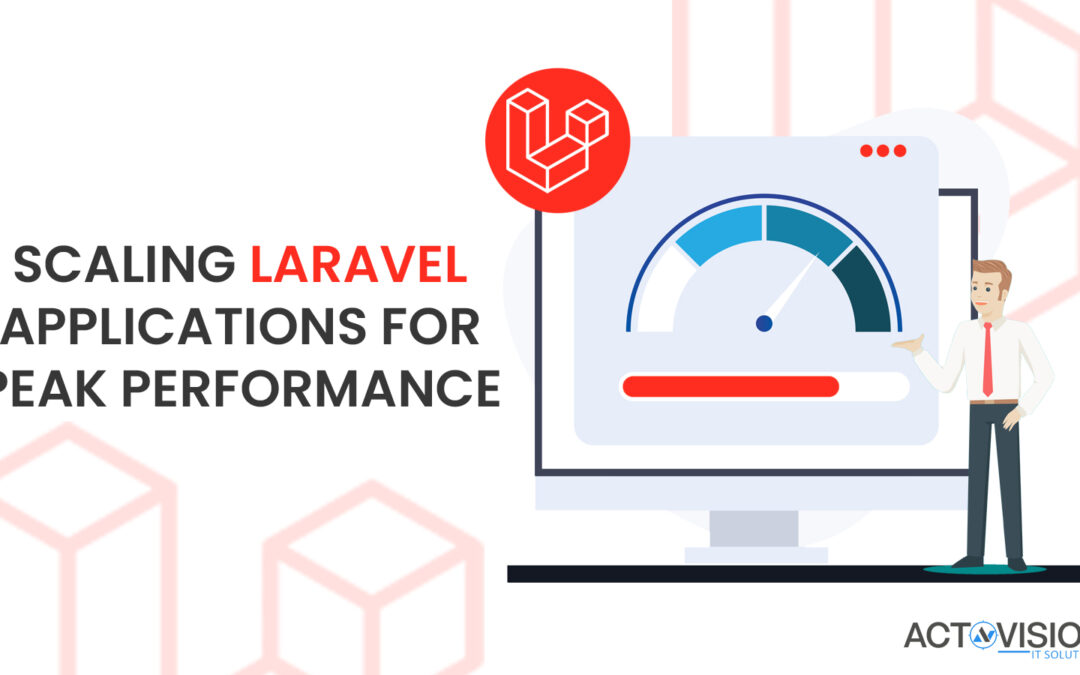
by actovision | Feb 17, 2023 | Web Development
Scaling your Laravel applications can be a daunting task, but it doesn’t have to be. If done right, scaling your applications can improve performance and reduce maintenance costs. In this blog post, we will discuss best practices for scaling Laravel applications for peak performance. We’ll cover topics such as caching strategies, server configurations, and more. Read on to learn how you can take advantage of all the benefits of scaling your Laravel applications for optimal performance.
Identifying Bottlenecks
When it comes to scaling Laravel applications, the first step is identifying potential bottlenecks. This helps identify areas of improvement and decide which techniques are necessary to optimize performance. Common bottlenecks include slow response times, excessive database queries, and heavy resource consumption.
When looking for bottlenecks, it’s important to determine where the problem is coming from. For example, if your application is slow, you may need to investigate the root cause of the slowness. Is the web server underperforming? Is your code inefficient? Are there too many requests? Knowing the answers to these questions can help you diagnose the bottleneck and take the appropriate steps to fix it.
Another key way to identify bottlenecks is to use performance monitoring tools. These tools provide visibility into how your application is running, such as which parts of your application are taking the longest to respond or which requests are using the most resources. With this data, you can better pinpoint any potential bottlenecks and prioritize which areas to address first.
Ultimately, identifying bottlenecks is a critical step in scaling Laravel applications for peak performance. By taking the time to investigate issues and diagnose any underlying problems, you can ensure that your application is running optimally and set yourself up for successful scaling.
Applying Caching
Caching is one of the most effective ways to improve the performance of a Laravel application. By caching data and requests, you can significantly reduce the load time for your webpages and improve user experience. Here are some best practices to follow when implementing caching:
1. Utilize Cache Drivers: Laravel allows you to configure different drivers for your caching layer. For example, you can use an in-memory cache such as Redis or an on-disk cache like APCu. Depending on your needs, you can choose the driver that works best for your application.
2. Leverage Cache Tags: Cache tags are a great way to ensure your cached data is up-to-date. When something changes in your application, you can invalidate specific tags and the related cached data will be automatically cleared.
3. Implement Cache Expiration: Another important aspect of caching is expiration. When configuring your cache, you can set an expiration time for each entry so it doesn’t become stale over time. This will help ensure your cached data is always fresh and up-to-date.
By following these best practices for caching, you can ensure your Laravel application is able to scale with ease and deliver a fast and reliable experience for your users.
Minimizing Database Queries
When it comes to scaling your Laravel application, minimizing database queries is essential. Reducing the number of requests to the database can significantly improve the performance of your application. There are a few ways to minimize database queries.
The first step is to identify inefficient code. When using Laravel’s Eloquent ORM, for example, you should avoid using N+1 queries, which can have a serious impact on your application’s performance. By using eager loading and other techniques, you can reduce the number of queries made to the database.
Another way to reduce database queries is to use caching. Caching helps to store data that is frequently requested so that it can be retrieved quickly without having to make unnecessary calls to the database. The most common caching techniques are query caching and result caching. Query caching stores the results of a query so that subsequent calls to the same query do not have to go through the database again, while result caching stores the results of a query and can be used to reduce the number of queries made.
Finally, you should use indexes to help speed up query processing. Indexes are used to find rows with specific column values quickly and can significantly improve the performance of complex queries.
By following these steps and minimizing your database queries, you can ensure that your Laravel application remains fast and efficient as it scales up.
Optimizing Application Code
For web applications built with Laravel, the best way to improve performance is by optimizing the code. Properly optimized code is essential for smooth operation and long-term scalability.
1. Streamline Logging: Logging can quickly become a bottleneck if not managed properly. It’s important to ensure that only the essential logging information is written to disk. This can be achieved through the use of custom log channels and by disabling unnecessary log entries.
2. Optimize Database Queries: Improving query performance starts with writing efficient queries and ends with proper indexing and caching. For example, using eager loading and utilizing the “select” clause to narrow down returned results can help reduce the amount of database queries made.
3. Minimize Redundancy: Redundant code can cause performance issues when it is executed multiple times unnecessarily. It’s important to ensure that all code is optimized and unnecessary lines are removed. Refactoring old code and ensuring that all functions are properly structured can also help improve performance.
4. Use a CDN: A content delivery network (CDN) can help speed up delivery times for static content such as images, videos, JavaScript, and CSS files. A CDN can drastically reduce loading times by caching the content and serving it from different geographical locations.
5. Leverage Caching: Caching can significantly improve application performance by storing commonly used data in memory and avoiding expensive database queries. For Laravel applications, several caching techniques are available, including file-based caching, database-backed caching, and object caching.
By properly optimizing application code, you can maximize performance while ensuring your application is ready to scale as needed. By following these best practices and utilizing the tools provided by Laravel, you can ensure your application is running smoothly and efficiently.
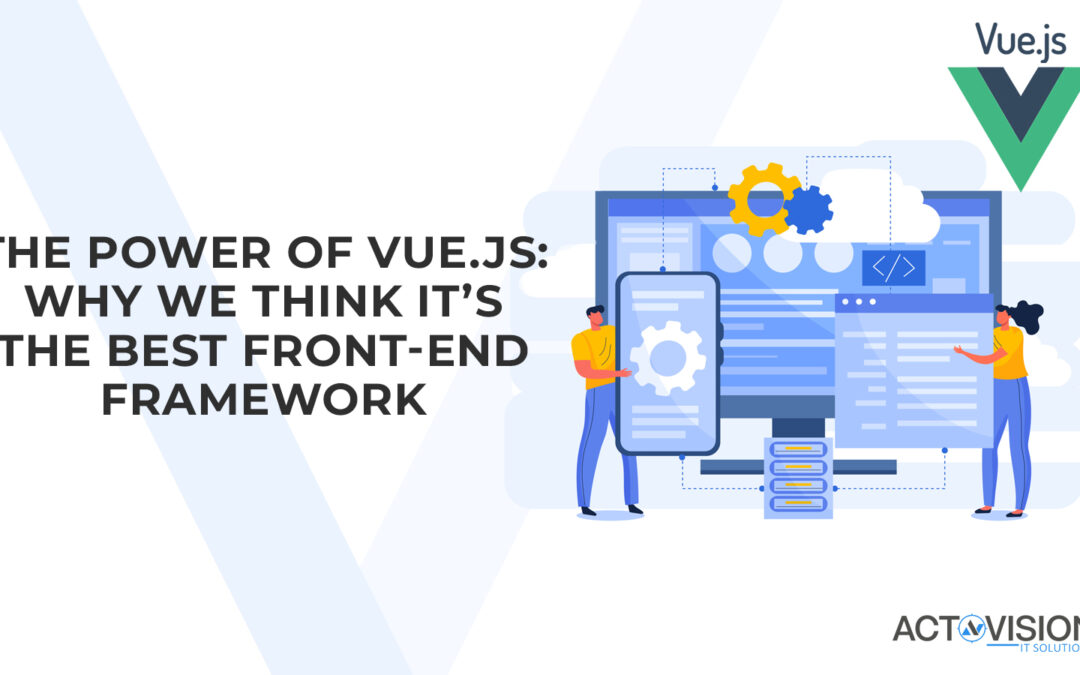
by actovision | Feb 14, 2023 | Web Development
When it comes to web development, choosing the right front-end framework can make all the difference in creating an engaging and responsive user interface. While there are many popular frameworks out there, such as Angular, React, and Ember, we believe that Vue.js is the best choice for web development. In this article, we will explore the reasons why we think Vue.js is the most powerful front-end framework, and how it can benefit your web development projects.
Vue.js is Lightweight and Easy to Use
One of the biggest advantages of Vue.js is its lightweight and easy-to-use nature. Unlike other front-end frameworks that can be complex and difficult to learn, Vue.js is simple and straightforward, making it easy for developers to get started quickly. Moreover, its small size means that it can be easily integrated with other frameworks, such as Node.js and PHP, to create robust web applications.
Vue.js Offers Flexible and Customizable Components
Vue.js offers a range of flexible and customizable components that can be easily integrated into your web development projects. With Vue.js, you can create reusable components that can be easily modified and adapted to fit your specific needs. This not only saves time but also ensures consistency across your web applications.
Vue.js Provides High Performance and Speed
Vue.js is designed to provide high performance and speed, making it ideal for building responsive and dynamic user interfaces. With its reactive data binding and virtual DOM, Vue.js can update the UI quickly and efficiently, providing a smooth and seamless user experience. This makes it an ideal choice for complex web applications, such as e-commerce websites, where performance and speed are critical.
Vue.js Offers Great Developer Tools and Support
Vue.js has an active community of developers who have created a wide range of tools and plugins to support the framework. This includes development tools, such as the Vue CLI, which makes it easy to create, build, and manage Vue.js projects. Additionally, Vue.js has extensive documentation and tutorials, making it easy for developers to learn and use the framework.
Vue.js Can Help You Build Better Business Websites
With the power of Vue.js, you can create engaging and responsive business websites that are designed to meet the needs of your customers. Actovision, a leading web development company, offers Vue.js development services to help you build custom business websites that are tailored to your specific needs. Their team of experienced developers can work with you to create a website that reflects your brand’s personality and values, while also providing a seamless user experience for your customers.
Conclusion
Vue.js is a powerful front-end framework that offers many advantages for web development projects. With its lightweight and easy-to-use nature, flexible and customizable components, high performance and speed, and great developer tools and support, Vue.js is the ideal choice for building responsive and dynamic user interfaces. Whether you’re a web developer or a business owner, Vue.js can help you create engaging and effective web applications that meet the needs of your customers.
So, if you’re looking to build a better business website, consider using Vue.js and partnering with Actovision for expert web development services. With the power of Vue.js and the expertise of Actovision, you can create a website that stands out from the competition and drives business growth.