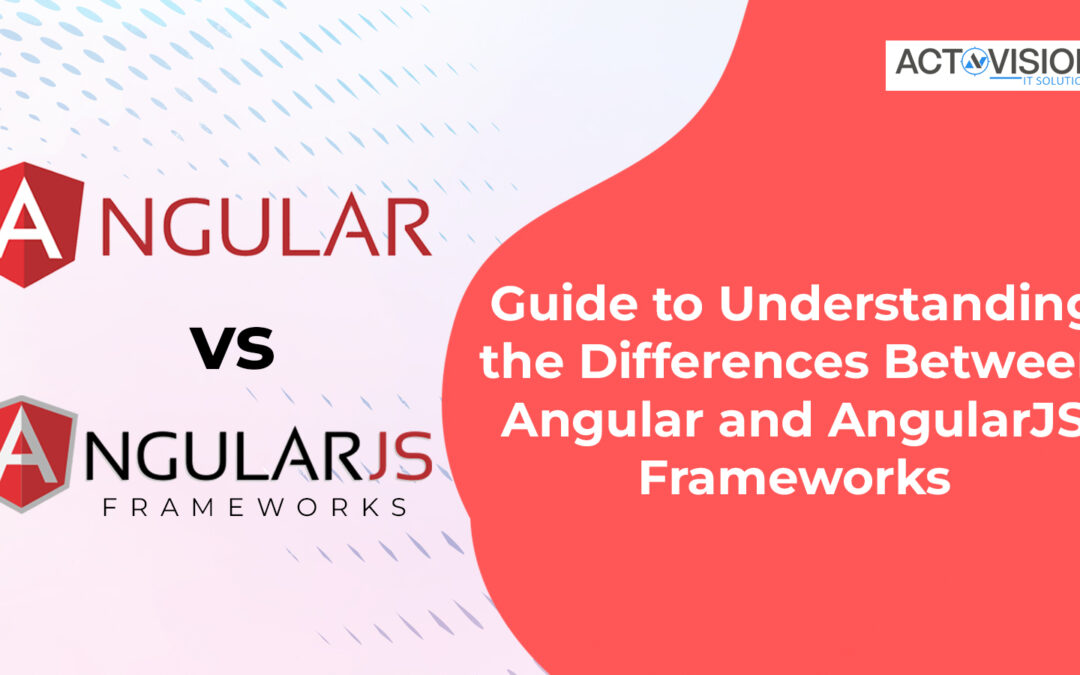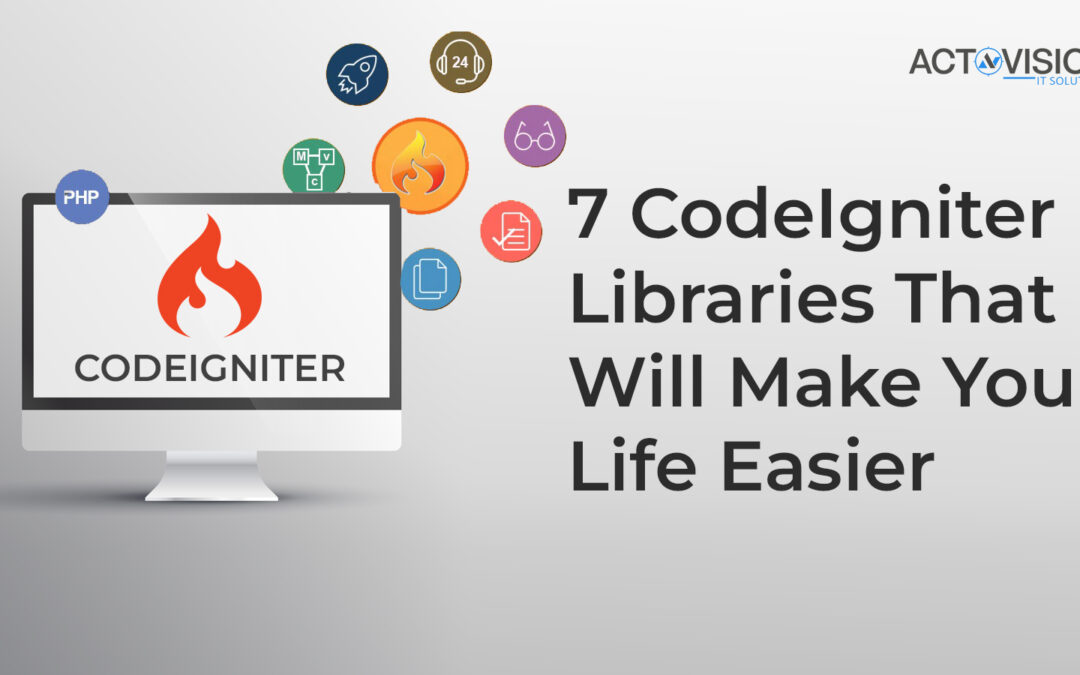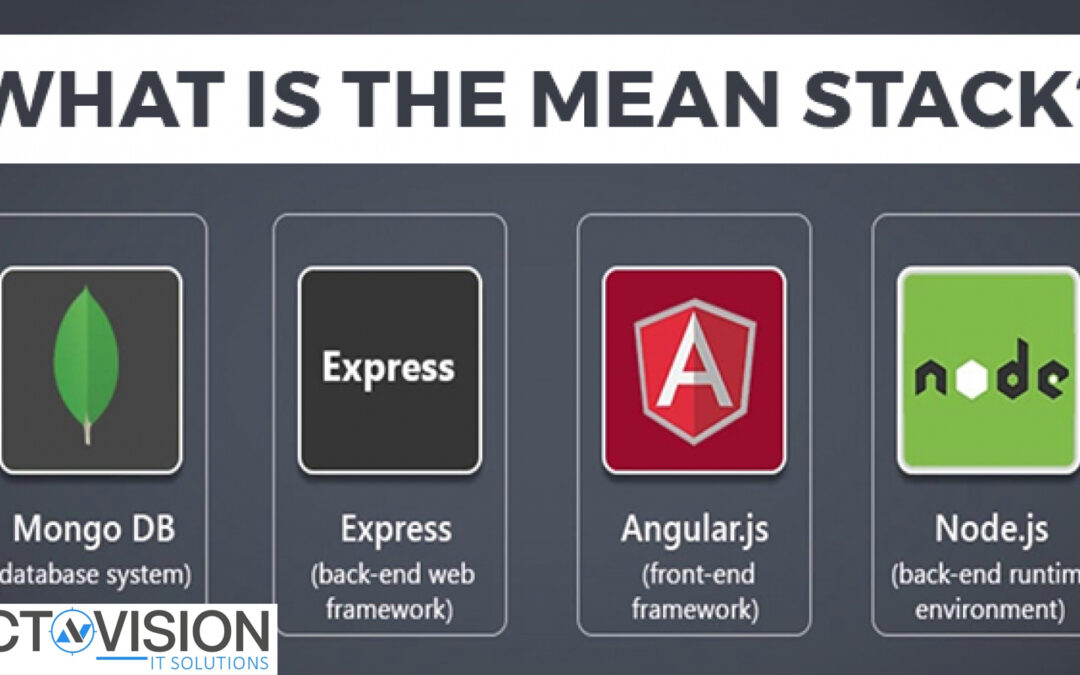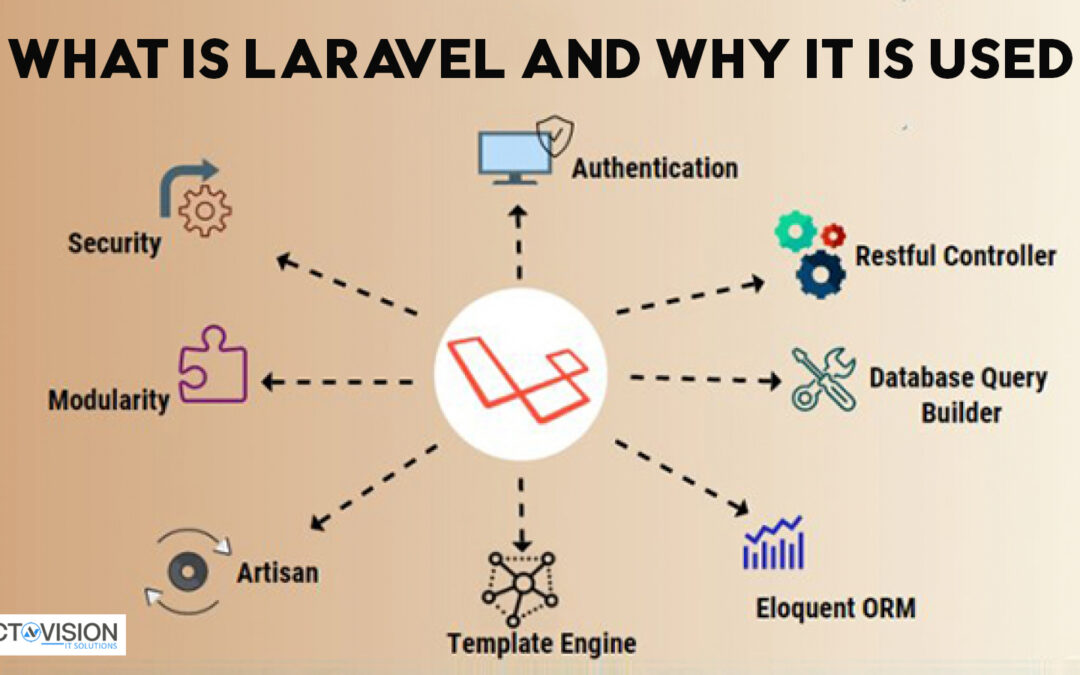by actovision | Feb 6, 2023 | Web Development
Server-side rendering is a concept that I, as a Node.js developer, encounter often. It is a technique that enables web pages to be rendered on the server first, prior to being sent to the client. Node.js has made server-side rendering more accessible and simpler to execute. Nevertheless, like any other technology, server-side rendering with Node.js has its benefits and drawbacks. This article will delve into the strengths and weaknesses of server-side rendering using Node.js, as well as some recommended practices for its implementation.
What is server-side rendering?
Before we dive into the pros and cons of server-side rendering with Node.js, let’s first define what it is. Server-side rendering is the process of generating a complete HTML page on the server and sending it to the client. This is in contrast to client-side rendering, which generates the HTML page on the client-side using JavaScript. Server-side rendering has several advantages over client-side rendering, which we will explore later in this article.
Pros of server-side rendering using Node.js
There are several advantages to using Node.js for server-side rendering:
Improved performance
One of the main benefits of server-side rendering is improved performance. By generating the HTML on the server, the page can be sent to the client much faster than with client-side rendering. This is because the client no longer needs to download all the JavaScript and assets required to generate the page.
Better SEO
Another advantage of server-side rendering is better SEO. Search engines such as Google and Bing can crawl and index the HTML pages generated by the server, which can lead to better search engine rankings. With client-side rendering, search engines may not be able to crawl and index the content, leading to lower rankings.
Improved accessibility
Server-side rendering also improves accessibility for users with disabilities. By generating the HTML on the server, the page can be sent to the client as a fully-formed HTML document, which can be read by screen readers and other assistive technologies.
Better security
Server-side rendering can also improve security by reducing the amount of JavaScript that is sent to the client. This can reduce the risk of cross-site scripting (XSS) attacks, which can be caused by malicious JavaScript.
Easier debugging
Finally, server-side rendering can make debugging easier. By generating the HTML on the server, it is easier to identify and fix issues with the page layout and content.
Cons of server-side rendering using Node.js
While there are many advantages to using Node.js for server-side rendering, there are also some disadvantages:
Increased server load
Server-side rendering can put an increased load on the server, as it needs to generate the HTML pages for each request. This can lead to slower response times and increased server costs.
Limited interactivity
Server-side rendering can also limit the interactivity of the page. Since the HTML is generated on the server, there is limited interaction with the client-side JavaScript. This can lead to a less dynamic user experience.
Longer development time
Implementing server-side rendering can also lead to longer development times. Since both the server and client-side code need to be developed, it can take longer to build and test the application.
Steep learning curve
Finally, server-side rendering can have a steep learning curve. It requires knowledge of both Node.js and the server-side rendering techniques. This can be a barrier to entry for some developers.
Client-side rendering vs. server-side rendering
To understand the pros and cons of server-side rendering with Node.js, it’s important to compare it to client-side rendering. Client-side rendering is the process of generating the HTML page on the client-side using JavaScript. This has several advantages, such as faster page load times and more interactivity. However, it also has disadvantages, such as poorer SEO and accessibility.
How to implement server-side rendering using Node.js
Implementing server-side rendering with Node.js can be achieved using several techniques. One common approach is to use a framework such as React or Angular, which have built-in support for server-side rendering. Another approach is to use a third-party library such as Next.js or Nuxt.js, which provide a framework for building server-side rendered applications.
Tools and frameworks for server-side rendering with Node.js
There are several tools and frameworks available for server-side rendering with Node.js:
React
React is a popular JavaScript library for building user interfaces. It has built-in support for server-side rendering, which can be enabled using the ReactDOMServer module.
Angular
Angular is a popular framework for building web applications. It also has built-in support for server-side rendering, which can be enabled using the Angular Universal module.
Next.js
Next.js is a framework for building server-side rendered React applications. It provides a simple API for server-side rendering, as well as support for static site generation.
Nuxt.js
Nuxt.js is a framework for building server-side rendered Vue.js applications. It provides a similar API to Next.js, as well as support for static site generation.
Use cases for server-side rendering with Node.js
There are several use cases for server-side rendering with Node.js:
Content-heavy websites
Server-side rendering is ideal for content-heavy websites, such as news sites and blogs. By generating the HTML on the server, the content can be delivered faster to the user.
E-commerce websites
Server-side rendering can also be beneficial for e-commerce websites. By generating the HTML on the server, the initial page load can be faster, leading to a better user experience.
Single-page applications
Finally, server-side rendering can be useful for single-page applications (SPAs). By generating the HTML on the server, the initial page load can be faster, which can improve the user experience.
Best practices for server-side rendering with Node.js
To ensure the best performance and user experience, there are several best practices to follow when implementing server-side rendering with Node.js:
Keep the server load in check
To avoid overloading the server, it’s important to optimize the server-side rendering process. This can be achieved by caching the rendered HTML, using a CDN, and optimizing the server-side code.
Optimize the client-side code
To ensure the best possible user experience, it’s important to optimize the client-side code. This can be achieved by reducing the size of the JavaScript bundle, using lazy loading, and optimizing images and other assets.
Test for accessibility
To ensure that the server-side rendered pages are accessible to all users, it’s important to test for accessibility. This can be achieved by using automated accessibility testing tools, such as Axe.
Monitor performance
Finally, it’s important to monitor the performance of the server-side rendered pages. This can be achieved using performance monitoring tools, such as New Relic or Datadog.
Conclusion: Is server-side rendering with Node.js right for your project?
In conclusion, server-side rendering with Node.js has several advantages, such as improved performance, better SEO, and improved accessibility. However, it also has some disadvantages, such as increased server load and limited interactivity. When deciding whether to use server-side rendering with Node.js, it’s important to consider your project’s specific needs and requirements. If performance and SEO are a priority, server-side rendering may be a good choice. However, if interactivity and dynamic content are important, client-side rendering may be a better option. Whatever approach you choose, following best practices and using the right tools and frameworks can help ensure the best possible user experience for your application.
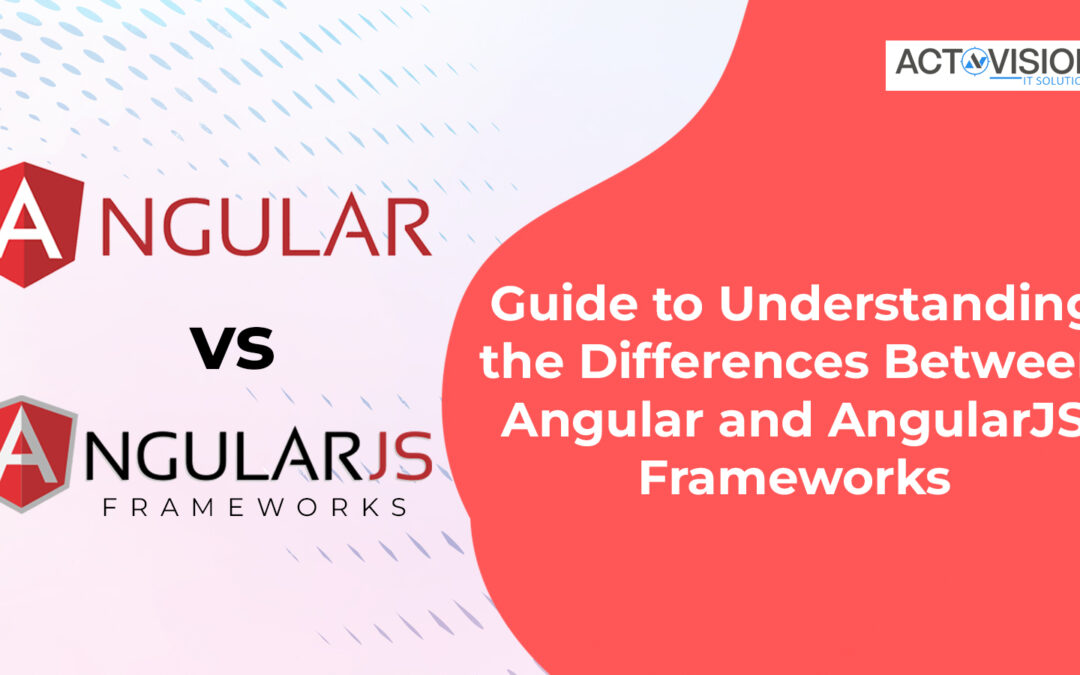
by actovision | Feb 4, 2023 | Web Development
Selecting the appropriate framework for a software development project is a critical decision for a software developer. The framework chosen can greatly influence the project’s success and the overall development procedure. Angular and AngularJS are the two widely used frameworks for constructing web applications. This guide will present a detailed summary of the disparities between these two frameworks to assist you in making a knowledgeable decision for your project.
Introduction to Angular and AngularJS
What is a framework?
Prior to diving into the differences between Angular and AngularJS, it is essential to establish the meaning of a framework. A framework is essentially a collection of libraries and tools that offer developers a framework to construct web applications. It streamlines the development process and saves time by providing pre-built components and functions.
What is AngularJS?
AngularJS, also known as Angular 1, is a JavaScript-based open-source front-end web application framework. It was developed by Google and released in 2010. AngularJS uses a two-way data binding approach, which means any changes made to the model will automatically update the view.
AngularJS is ideal for small to medium-sized applications. It provides developers with a solid foundation for building applications with reusable code, making it easy to maintain code quality and scalability.
What is Angular?
Angular, also known as Angular 2+, is a TypeScript-based open-source front-end web application framework. It was developed by Google and released in 2016. Angular uses a one-way data binding approach, which means any changes made to the model will not automatically update the view.
Angular is ideal for large-scale applications. It provides developers with a powerful set of tools and libraries to build complex applications. Angular is also known for its performance, making it an excellent choice for applications that require fast rendering.
Differences between Angular and AngularJS
AngularJS Features
AngularJS has several features that make it stand out:
Two-way data binding
As mentioned earlier, AngularJS uses a two-way data binding approach. This means that any changes made to the model will automatically update the view, and vice versa. This feature simplifies the development process by eliminating the need for manual DOM manipulation.
Dependency Injection
AngularJS uses dependency injection (DI) to manage dependencies between different components of the application. DI allows developers to write modular and testable code, making it easier to maintain applications as they grow.
Directives
AngularJS uses directives to extend HTML functionality. Directives allow developers to create custom HTML tags and attributes that modify the behavior of HTML elements. This feature makes it easy to reuse code and simplify complex logic.
Angular Features
Angular has several features that make it stand out:
One-way data binding
Angular uses a one-way data binding approach. This means that any changes made to the model will not automatically update the view. Instead, developers must manually update the view using change detection. This approach improves performance and reduces memory usage.
TypeScript
Angular is built using TypeScript, a superset of JavaScript. TypeScript provides developers with static typing, which helps catch errors before runtime. It also provides better code navigation and refactoring support.
Reactive Programming
Angular uses reactive programming to handle data flow. Reactive programming is a programming paradigm that allows developers to handle asynchronous data streams. This approach improves application performance and makes it easier to manage complex data flows.
Which is better, Angular or AngularJS?
The answer to this question depends on your project’s requirements. AngularJS is ideal for small to medium-sized applications that require fast development and maintenance. It provides developers with a solid foundation for building applications with reusable code and improved scalability.
Angular, on the other hand, is ideal for large-scale applications that require complex functionality and performance. It provides developers with a powerful set of tools and libraries to build complex applications that can handle high traffic.
Migrating from AngularJS to Angular
If you are currently using AngularJS and want to migrate to Angular, there are several steps you need to take:
- Update your code to the latest version of AngularJS.
- Refactor your code to use TypeScript.
- Use the Angular migration guide to help you transition smoothly.
- Test your application thoroughly to ensure everything is working correctly.
Migrating from AngularJS to Angular can be a time-consuming process, but it is necessary if you want to take advantage of Angular’s advanced features.
Conclusion: Making the right choice for your project.
Deciding between Angular and AngularJS may pose a challenge as it depends on the requirements of your project. For a small to medium-sized application that demands quick development and maintenance, AngularJS can be an ideal pick.
On the other hand, Angular is a better choice for a large-scale application that requires intricate functionality and performance. Although it may consume much time to move from AngularJS to Angular, the effort is worthwhile to benefit from Angular’s advanced features. It is crucial to conduct thorough research on both frameworks before making a choice that suits your project’s needs. If you need assistance in selecting the right framework for your project, contact us today, and our team of skilled developers will ensure the success of your project.
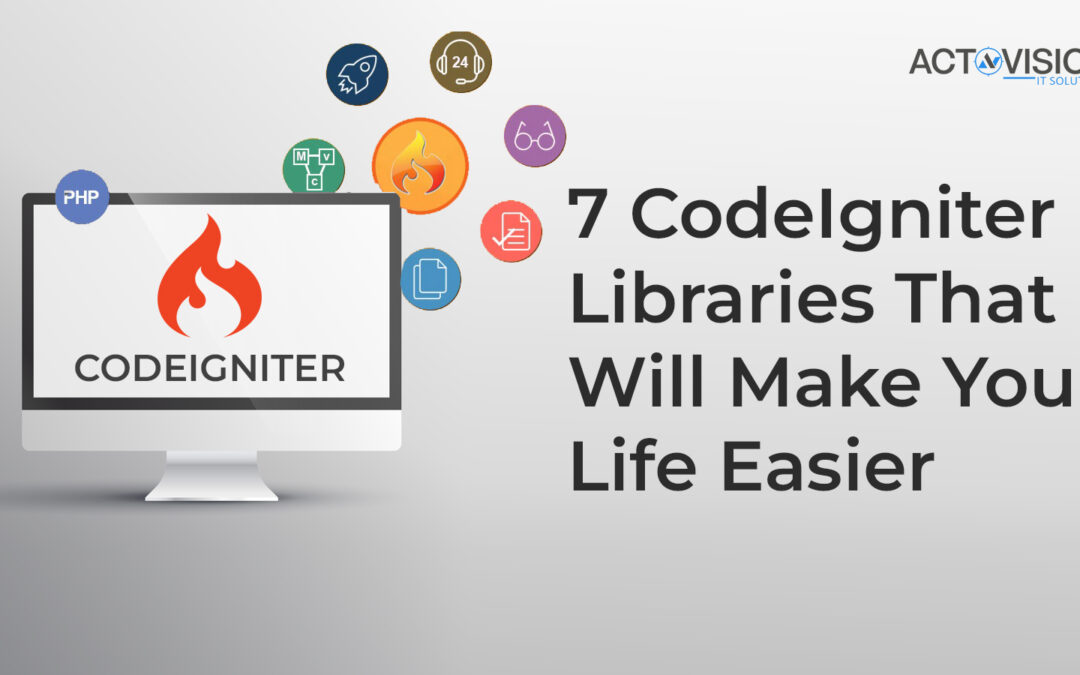
by actovision | Feb 2, 2023 | Web Development
Are you searching for methods to make your web development process easier using CodeIgniter? You have come to the right place! There are several libraries accessible that can simplify and accelerate your coding process. This post will discuss seven of the most excellent CodeIgniter libraries that you should employ to streamline your development process. These libraries can eliminate the complexity of difficult tasks, from authentication to file uploads, and assist you in completing more work in less time. So, continue reading to discover the remarkable libraries that CodeIgniter has to offer!
CodeIgniter Rest Server
The CodeIgniter Rest Server is a highly useful tool designed for building potent RESTful APIs. It offers a library that allows developers to create APIs that can serve data in either XML or JSON format in no time. The library also enables them to develop customized functions to interact with their API. It supports all major HTTP methods like PUT, POST, GET, and DELETE, among others. The CodeIgniter Rest Server also provides features for authentication and validation, making it easy to build secure APIs that can be used across multiple applications. Furthermore, it allows specifying different authentication levels for each API request, thereby enabling users to have varying levels of access as per their requirements.
Image Manipulation Library
If you are planning to create a website that involves manipulating images, then the CodeIgniter Image Manipulation Library is a valuable tool to consider. This library offers a range of image manipulation features, including resizing, cropping, watermarking, and rotating images. Additionally, it supports several file formats, such as JPEG, PNG, GIF, and BMP, for saving the edited images.
Developers will find this library user-friendly and feature-rich. When resizing or cropping an image, one can customize the width, height, quality, X/Y coordinates, and background color. There are various watermarking options available, including text-based, image-based, and image overlays. Furthermore, the library facilitates image rotation with adjustable angles.
Overall, the CodeIgniter Image Manipulation Library is a great resource for anyone looking to build websites that involve manipulating images. It’s easy to use and has plenty of features to offer. Whether you’re looking to resize an image or add a watermark, this library has you covered.
Template Parser Library
The Template Parser Library is one of the more powerful features of the CodeIgniter framework. It allows you to quickly and easily create dynamic templates with code rather than having to write HTML code every time. This library enables you to create custom views that can be reused across your application, giving you full control over how your data is presented.
The Template Parser Library is incredibly flexible and easy to use. You can define placeholders for variables and blocks of code, as well as add global functions such as conditionals and loops. This library also makes it easier to create themes with consistent designs and layouts, by allowing you to separate presentation from logic.
With the Template Parser Library, you can quickly create dynamic views that are easy to maintain and modify. You don’t have to worry about writing HTML code every time you want to make a change. Simply update your view files and the changes will be reflected in your application.
Overall, the Template Parser Library is an essential part of the CodeIgniter framework that should not be overlooked. It provides an easy way to create dynamic templates and gives you full control over the presentation of your data. With its flexibility and ease of use, it’s no wonder why so many developers prefer using the Template Parser Library.
Form Validation Library
The Form Validation Library in CodeIgniter is a great tool for validating user input in your web application. It helps to ensure that the data entered into your form fields is valid before being processed. This library allows you to quickly and easily set up rules to validate data such as text fields, checkboxes, radio buttons, and more. The Form Validation Library has a number of built-in methods which allow you to easily add validation rules to your form fields, such as requiring a certain length or character type, or making sure a field contains a valid email address.
Using this library also makes it easier to provide useful feedback to users when their input does not meet the required criteria. Instead of simply displaying an error message, the Form Validation Library can be used to provide more detailed information on what went wrong and suggest how the user can fix it.
Overall, the Form Validation Library is a great tool to have in your arsenal when building web applications with CodeIgniter. By using this library, you can save time and effort when validating user input and provide more informative feedback if something goes wrong.
Email Library
The CodeIgniter Email Library is an extremely useful tool when it comes to sending emails from your website. It allows you to send both HTML and text email messages, as well as add attachments. Setting up the library is a simple process that involves providing your SMTP settings. Once the settings are configured, you can easily compose emails, set the from address, send copies of the email, and more.
The Email Library also supports multiple recipients, allowing you to send bulk emails with ease. It also supports various security protocols, such as TLS, SSL and STARTTLS, for secure email communication. Plus, you can use the Email Logging utility to log all sent emails for troubleshooting purposes. The logging utility also allows you to delete logs whenever required. All in all, the CodeIgniter Email Library is an invaluable asset for managing your website’s email communication.
Upload Library
The Upload Library for CodeIgniter makes it easy to handle file uploads within your web application. It provides an easy way to process uploaded files and store them on the server. It also has a variety of options for handling different types of uploads, such as image, audio, and video.
The Upload Library has a set of built-in rules that help to validate uploaded files and make sure they meet your specific requirements. This includes allowing certain types of files, limiting file size, checking mime types, and other useful rules. You can also customize the rules according to your own needs.
In addition to validation, the Upload Library also offers features such as auto-resizing images, automatic thumbnailing, and easy access to the uploaded files. It also supports multiple file uploads and can easily handle large files.
Using the Upload Library can help save time and make it easier to manage file uploads within your application. With its variety of features, it is one of the most popular CodeIgniter libraries available.
Pagination Library
The Pagination Library is a powerful tool for CodeIgniter developers. It allows you to easily create paginated lists of data, which can be sorted and filtered with ease. This library also includes features such as page numbering, page links, and record count. With the help of this library, developers can quickly generate pagination links for their application.
The Pagination Library is easy to set up and use. It has several options for customizing the look and feel of the pagination. This library also supports different types of data sources, such as arrays, database results, and query results. This makes it a great tool for developers who need to work with large datasets.
To get started with the Pagination Library, all you need to do is call the base_url() function and pass in the total number of records you want to display per page. From there, you can specify various parameters, such as page numbers, page sizes, and ordering options. Finally, you can use the render() method to render the paginated list.
The Pagination Library is a great tool for developers looking to quickly create and manage paginated lists of data in their application. With its wide range of options, it’s easy to customize the look and feel of your paginated list. It’s also very easy to set up and use, making it an essential tool for any CodeIgniter developer.

by actovision | Jan 18, 2023 | BUSINESS, Web Development, Website
Are you running a business but don’t have a website? You’re missing out on a lot of potential customers and opportunities. In this blog post, we’ll explore the many benefits of having a website for your business. We’ll discuss why web development is so important and how it can help your business reach its goals. By the end of the post, you’ll understand why having a website is essential for any business in today’s digital landscape.
A website gives your business credibility
Having a website is essential for establishing credibility in today’s digital world. Your website will be the first impression potential customers have of your business, so it’s important to create a professional and user-friendly website. A well-designed website can help to build trust with your target audience and demonstrate that your business is legitimate.
In addition, having an up-to-date website with regularly updated content can help you stand out from the competition and show customers that you are invested in providing them with quality products and services. It’s also important to ensure that your website is optimized for mobile devices, as more and more people are using their phones to access the internet. Having a responsive website will make it easier for people to find and use your site no matter what device they’re using.
Ultimately, having a website is an important part of establishing credibility for your business. It shows potential customers that you are serious about your business and can provide them with a great experience. Investing in a professionally designed website is a worthwhile investment that will pay dividends in terms of customer trust and brand loyalty.
A website is a 24/7 marketing tool
Having a website for your business gives you an invaluable opportunity to reach potential customers 24 hours a day, 7 days a week. A website serves as a platform to promote and market your products or services in a way that traditional marketing efforts can’t. Your website is accessible to anyone who visits it, no matter what time it is, which makes it an extremely powerful marketing tool.
You can create a website with various features such as information about your company, products, services, contact information, and more. You can also use a blog to post articles and share insights about your industry and updates about your business. These posts help your website to rank higher on search engine results pages (SERPs), which can lead to more web traffic and customers. Additionally, you can integrate social media accounts into your website to make it easier for users to connect with you and share your content.
Creating an effective website for your business is an important part of your overall marketing strategy and will help you build an online presence that can be used to attract and convert potential customers. Having a website will give your business credibility and make it easier for customers to learn more about what you have to offer. With a website, you can also leverage SEO strategies to increase your visibility and reach more customers. Utilizing a website as a marketing tool is essential for the success of any business.
A website can help you reach a wider audience
Having a website is one of the best ways to reach new customers and get your business in front of more eyes. A website allows you to reach a global audience, instead of relying on local marketing efforts. Your website can be viewed by anyone in the world, regardless of geographic location. This opens up huge potential for expanding your customer base and increasing sales.
When people search for products or services related to your business, your website can appear in search engine results. This will allow you to capture more leads and conversions than you would with traditional marketing methods. Additionally, you can use social media platforms to promote your website, giving you even more visibility online.
By having an optimized website that’s easy to navigate, you can make it easier for potential customers to find what they’re looking for quickly. This means they are more likely to stay on your website longer and convert into paying customers.
Having a website gives you the power to reach more people and increase your customer base. It’s an essential tool for any business, so don’t miss out on this important opportunity.
A website can generate leads and sales
Having a website is essential to the success of any business. A well-designed and user-friendly website can help you turn visitors into customers by providing them with the information they need and the ability to easily contact you. By implementing effective marketing techniques, such as SEO and content marketing, you can make sure that your website is seen by the right people who are interested in your products or services.
Your website can also be an effective tool for capturing leads. You can use contact forms, email subscriptions, and live chat options to gather visitor information that you can use for lead generation. You can then use this information to nurture leads and move them down the sales funnel.
Having a website is also a great way to sell your products or services online. With online payment systems like PayPal, Stripe, and Square, it’s easier than ever to set up an online store where customers can purchase your products without leaving the comfort of their home.
By taking advantage of all the opportunities that having a website can provide, you can grow your business faster and more effectively than ever before.
A website can save you money
Having a website can be an incredibly cost effective way for businesses to market themselves. It eliminates the need for expensive advertising campaigns and allows you to reach a much wider audience with just the click of a button. With the cost of setting up a website being relatively inexpensive, it could end up saving your business a lot of money in the long run.
A website can also save your business money by providing an easy way for customers to interact with your company. Instead of paying for customer service reps, customers can access information about your products and services quickly and easily through a website. This reduces the amount of time and money spent on customer service inquiries. Additionally, having an online store makes it easier and cheaper for customers to purchase products, which could potentially increase your overall sales.
Lastly, a website can help you save money by streamlining your administrative tasks. By automating certain processes such as order tracking, invoicing, and inventory management, you can significantly reduce the amount of time spent on these tasks, freeing up resources that can be used elsewhere in your business.
Overall, a website is an invaluable asset to any business and can save you money in a variety of ways. From providing a cost-effective marketing platform to streamlining administrative tasks, there are numerous ways in which having a website can save you money.
A website can help you track your progress
The ability to track the success of your website is a great advantage. It can give you an understanding of how people interact with your content, and how your website is performing in terms of sales and leads. Tracking your website’s progress can also help you determine what changes you should make to better reach your goals.
There are many metrics available to track, such as page views, time on site, bounce rate, click-through rate, and conversion rate. By tracking this data over time, you can identify trends and see what is working and what needs improvement. Additionally, you can use the data to gain insight into who is visiting your website and what their interests are.
By monitoring your progress, you can ensure that your website is performing as it should and that you are reaching the right audience. You can also use the data to create targeted campaigns and other strategies to reach more customers and increase sales.
A website can be a valuable asset
Having a website is one of the most powerful and cost-effective tools available to businesses today. A website can be a valuable asset to your business by helping you reach more customers, expand your brand, and increase sales.
A website gives you the opportunity to showcase your products and services in an engaging and interactive way. With a website, you can keep potential customers updated on new products, services, and promotions. You can also use your website as a platform to provide customer service and interact with them.
In addition, a website can be used to generate leads and sales. You can set up a blog, landing pages, and contact forms to capture leads from potential customers. You can also use SEO tactics to boost your website’s visibility in search engine results. This will help you reach more people and increase the chance of them converting into customers.
Finally, a website can help you track your progress over time. You can use web analytics tools to monitor website performance and measure the effectiveness of your digital marketing strategies. This will help you optimize your website for maximum efficiency and success.
All in all, having a website can be an incredibly valuable asset to any business. It can help you reach more customers, generate leads and sales, save money, and track your progress. If you want to make the most out of your digital presence, investing in a well-designed website is a must.
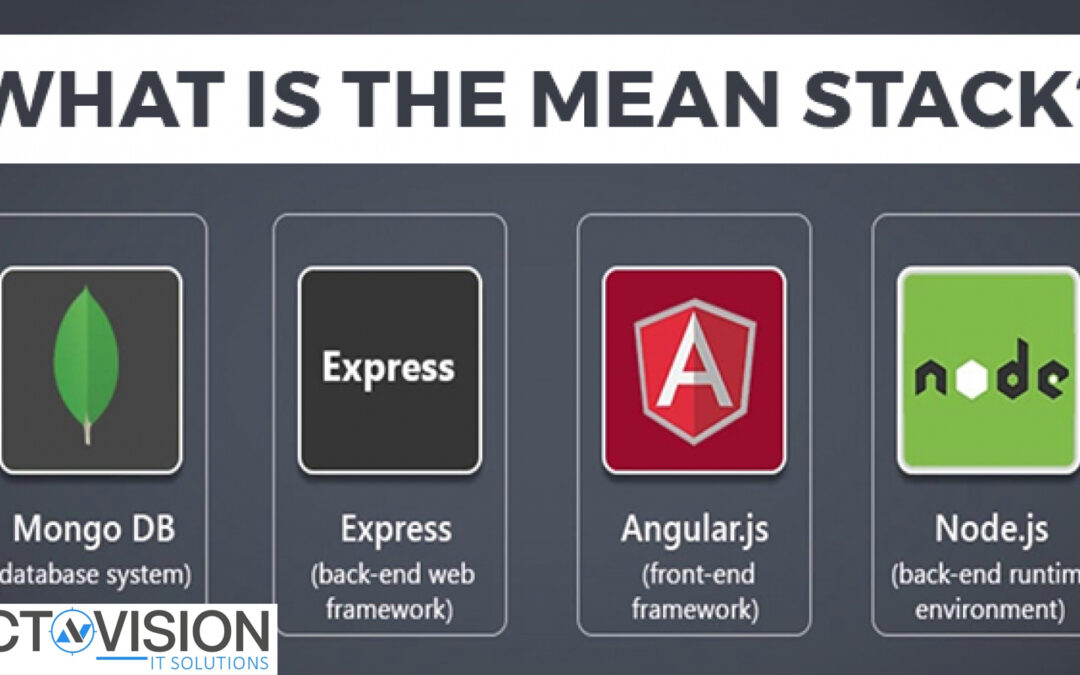
by actovision | Apr 8, 2022 | Design, Web Development
What is the MEAN Stack?
Developers have always valued the ability to build their applications on integrated stacks of foundational technology. By using a set of standardized building blocks, they can spend more time working on applications that differentiate the business, rather than gluing lots of separate components together.
What is the MEAN Stack?
The MEAN stack is a JavaScript-based framework for developing web applications. MEAN is named after MongoDB, Express, Angular, and Node, the four key technologies that make up the layers of the stack.
- MongoDB – document database
- Express(.js) – Node.js web framework
- Angular(.js) – a client-side JavaScript framework
- Node(.js) – the premier JavaScript web server
There are variations to the MEAN stack such as MERN (replacing Angular.js with React.js) and MEVN (using Vue.js). The MEAN stack is one of the most popular technology concepts for building web applications.
How Does the MEAN Stack Work?
MEAN Stack Architecture
The MEAN architecture is designed to make building web applications in JavaScript and handling JSON incredibly easy.
MEAN Stack Components
Angular.js Front End
At the very top of the MEAN stack is Angular.js, the self-styled “A JavaScript MVW Framework” (MVW stands for “Model View and Whatever”).
Angular.js allows you to extend your HTML tags with metadata in order to create dynamic, interactive web experiences much more powerfully than, say, building them yourself with static HTML and JavaScript (or jQuery).
Angular has all of the bells and whistles you’d expect from a front-end JavaScript framework, including form validation, localization, and communication with your back-end service.
Express.js and Node.js Server Tier
The next level down is Express.js, running on a Node.js server. Express.js calls itself a “fast, unopinionated, minimalist web framework for Node.js,” and that is indeed exactly what it is.
Express.js has powerful models for URL routing (matching an incoming URL with a server function), and handling HTTP requests and responses. By making XML HTTP requests (XHRs),r GETs, or POSTs from your Angular.js front end, you can connect to Express.js functions that power your application.
Those functions in turn use MongoDB’s Node.js drivers, either via callbacks or using Promises, to access and update data in your MongoDB database.
MongoDB Database Tier
If your application stores any data (user profiles, content, comments, uploads, events, etc.), then you’re going to want a database that’s just as easy to work with as Angular, Express, and Node.
That’s where MongoDB comes in: JSON documents created in your Angular.js front end can be sent to the Express.js server, where they can be processed and (assuming they’re valid) stored directly in MongoDB for later retrieval.
Again, if you want to easily get the best of MongoDB, you’ll want to look at MongoDB Atlas. This will allow you built-in full database security and cross-cloud scalability with the click of a button. More on that later on this page.
Advantages of the MEAN Stack
MEAN applications can be used in many ways with a cross-platform write once approach. While MEAN is particularly suited to real-time applications, particularly those running natively in the cloud and single-page (dynamic) web applications built in Angular.js, it can be used for other use cases such as:
- Workflow management tools.
- News aggregation sites.
- Todo and calendar applications.
- Interactive forums.
And much more.
Since all the components are based on JavaScript and JSON, the integration between the components of the stack is intuitive and straightforward.
Additionally, the E and A of MEAN (Express and Angular) are two of the most popular and well-supported JavaScript frameworks for back-end and front-end development, respectively. Express makes routing and managing HTTP requests and responses super easy, and includes great support for middleware to handle JSON endpoints and form posts. An angular is a powerful tool for building dynamic HTML pages that communicate with a back-end server.
Whether you’re building a high-throughput API, a simple web application, or a microservice, MEAN is the ideal stack for building Node.js applications.
All of the MEAN stack components are open source in nature and therefore allow a generous, free-of-charge opportunity for developers.
Disadvantages of the MEAN Stack
JavaScript is a great modern language, but it wasn’t initially designed to build back-end servers. Since the foundation of the MEAN stack is JavaScript, including the back-end server, it might come with concurrency and performance problems at scale due to its JavaScript nature.
Additionally, since the development opportunity is so rapid, business and server logic might suffer from poor isolation, making potential spaghetti code and bad practices a reality along the way.
Finally, although there are many guides and tutorials out there, they generally will not include concrete JS coding guidelines appropriate for this stack. Therefore, something that worked really well for one application might surface issues for another.
When Can the MEAN Stack be Used?
MEAN follows the traditional three-tier stack pattern, including the display tier (Angular.js), application tier (Express.js and Node.js), and database tier (MongoDB).
If you’re building a JavaScript application, particularly in Node.js, then you should give MEAN a serious look.
MongoDB stores data in a JSON-like format (BSON, a binary JSON extension), the MongoDB Query Language (MQL) is defined in JSON, and its command-line interface (CLI) is a JavaScript interpreter. Not only is MongoDB essentially a JavaScript/JSON data store, but it’s full of advanced features like indexing and querying deep into JSON documents, has powerful native Node.js drivers, and is designed for horizontal scale-out. It’s even easier to develop apps in the cloud using MongoDB Atlas, the cloud-native Database-as-a-Service from the creators of MongoDB.
Whether you’re building a high-throughput API, a simple web application, or a microservice, MEAN is the ideal stack for building Node.js applications.
Using MEAN Stack with MongoDB Atlas
The MongoDB Node.js driver makes working with MongoDB from inside a Node.js script simple and intuitive for developers—saving developers time and increasing their productivity.
Next, you’ll need a MongoDB database. The easiest way to get started with MongoDB is to create a free cluster in MongoDB Atlas, MongoDB’s fully-managed, multi-cloud document Database-as-a-Service.
Atlas databases are easily deployed and scaled, providing you with a consistent URI to connect. See the official MongoDB documentation on connecting to a cluster.
Along the way, Atlas connections come with built-in username/password and TLS end-to-end encryption by default. Additionally, it allows you to utilize advanced MongoDB security features such as certificate/IAM authentication, LDAP, Encryption-at-rest, and Auditing with the click of a button.
Moreover, an Atlas project can utilize the MongoDB Realm applications platform to easily integrate many authentication providers such as Google, Facebook, JWT, and custom authentication.
Scaling and Managing Atlas is very easy; its biggest benefit is that it supports and secures the MEAN stack’s most valuable layer: the data layer.
How Secure is the MEAN Stack?
We recommend using the MEAN stack with MongoDB Atlas since Atlas has built-in credentials, a firewall, and end-to-end encryption which is the best foundation for securing your MongoDB.
Additionally, the MEAN stack has a concrete three-tier separation which, if used with best practices and correct network isolation, should prevent your end-users from having access to the business logic and moreover to your database layer. Therefore, your application is by default designed to avoid malicious user interaction from putting your application at risk (Query injection, code manipulation, port spoofing, etc.).
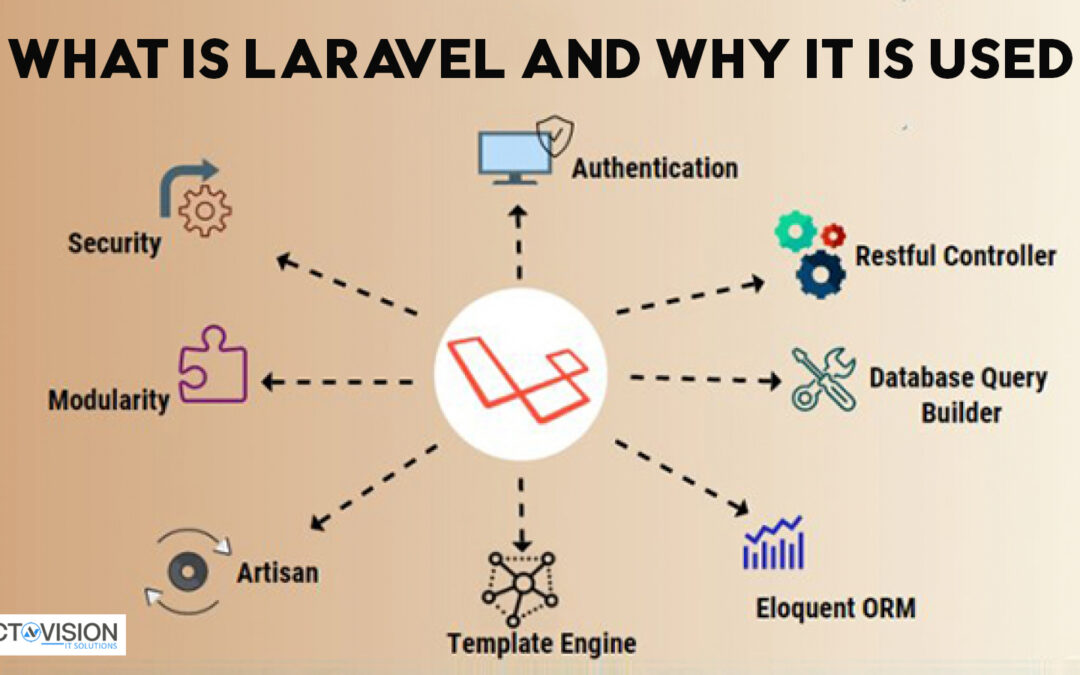
by actovision | Apr 2, 2022 | Web Development
What is Laravel? Explain it like I’m five.
So you’ve kind of heard about Laravel. You’re maybe considering learning it, but there are just too many things to take into account. Tinker? Artisan? Composer? Why does everything sound like character classes in an RPG game?
This is by far no definitive guide, but if you’ve ever asked yourself “why should I bother with all this stuff”, read on for some of the most asked questions when starting out with Laravel.
What is Laravel and why it is used?
Laravel is an open-source PHP framework designed to make developing web apps easier and faster through built-in features. These features are part of what makes Laravel so widely used by web developers:
- A modular packaging system with dependency management. This means you can easily add functionalities to your Laravel app without writing them from scratch. You can either create your own packages for code you routinely use or install ready-to-use packages through Composer.
- A complete authentication system
- Object-relational mapping. Eloquent ORM included with Laravel presents database tables as classes for easier data access and manipulation.
- A command-line interface (CLI) that comes with dozens of pre-built commands (Artisan).
- Automatic testing. Automated tests are provided as an integral part of Laravel.
- A portable, virtual development environment. Homestead provides developers with all the tools necessary to develop Laravel straight out of the box.
Is Laravel frontend or backend?
The short answer is “backend”. The long one: Laravel is a server-side PHP framework; with it you can build full-stack apps, meaning apps with features typically requiring a backend, such as user accounts, exports, order management, etc.
Source: https://blog.toggl.com/lightbulb-cartoon-developers/
What is MVC in PHP Laravel?
MVC (Model-View-Controller) is an architectural pattern used to break down an app into three fundamental parts: data (Model), an interface to view and modify data (View), and operations that can be performed on the data (Controller).
Think of it as ordering a pizza. You call with a user request for Pepperoni pizza. As soon as your request is registered, the person who makes the pizza (the Controller) deconstructs it into a series of steps: grab the dough, fire up the oven, and sprinkle the grated cheese. The Controller can only use the limited resources it has at his disposal, this limited toolset being the Model: hands, oven, pizza tray, etc. Finally, you receive the pizza, which is a wonderful View.
This way of structuring an app is useful because it keeps things separated into logical areas. This makes your code more organized, less fragile, and easier to debug. Laravel implements MVC architecture as part of its design.
Can I learn Laravel without PHP?
Laravel is PHP at its core, so learning Laravel without having a good grasp of PHP is not very productive. You will not be able to create additional functionalities and you will be completely dependent on the one’s Laravel ships as part of the framework. The bottom line, you need PHP and OOP concepts to understand what’s going on under the hood and to use Laravel to its full potential.
Is Laravel easy to learn? What is the best way to learn Laravel?
Laravel is considered to have a short learning curve, especially if you’re already familiar with PHP. Even when stuck, the community is really helpful and there are a plethora of resources to help you learn Laravel from scratch, from podcasts and videos to written tutorials.
A good way to learn Laravel is to read the documentation, follow some of the gurus online, such as Taylor Otwell, Jeffrey Way, and Freek Van der Herten, go through the tutorials out there and follow along. Finally, start building your own project and google things as you go.
Is Laravel a CMS?
Unlike CMSs like Drupal or WordPress, Laravel gives you full control over your application. In Laravel everything is done in code, unlike Drupal or Joomla, for example, where you can create functional websites without writing a single line of code or without even knowing what PHP is.
Simply put, a CMS is an app that comes with basic functionalities and is built on top of a framework. Laravel is a framework it’s used to build apps, including CMS platforms.
Now what?
While there’s no shortcut for learning anything, especially programming, there are ways of making it worthwhile. You don’t need to become a Laravel guru overnight. Don’t stress over learning every component by heart before you can start writing code. Experiment, try things out, and learn one new thing every day.